
现在的手机APP越来越多,我们经常会在我们的手机上下载一堆APP,那么整理桌面布局,能快速找到APP就至关重要了。那华为nova10怎么设置桌面布局?一起来看看吧~
华为nova10怎么设置桌面布局?
1、在手机桌面两指捏合进入主屏幕编辑状态,点击【桌面设置】。

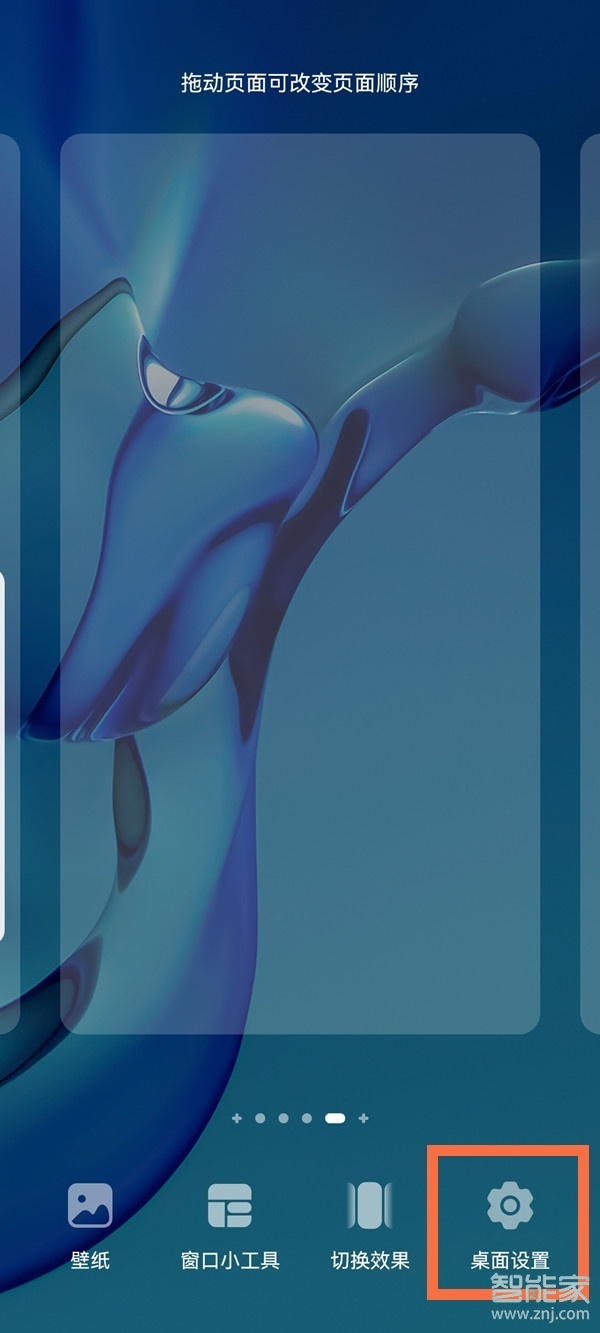
2、点击桌面布局,选择想要的布局样式即可。

本文以华为nova10为例适用于HarmonyOS 2.0系统
数码科技2023-03-31 13:59:27佚名

现在的手机APP越来越多,我们经常会在我们的手机上下载一堆APP,那么整理桌面布局,能快速找到APP就至关重要了。那华为nova10怎么设置桌面布局?一起来看看吧~
1、在手机桌面两指捏合进入主屏幕编辑状态,点击【桌面设置】。

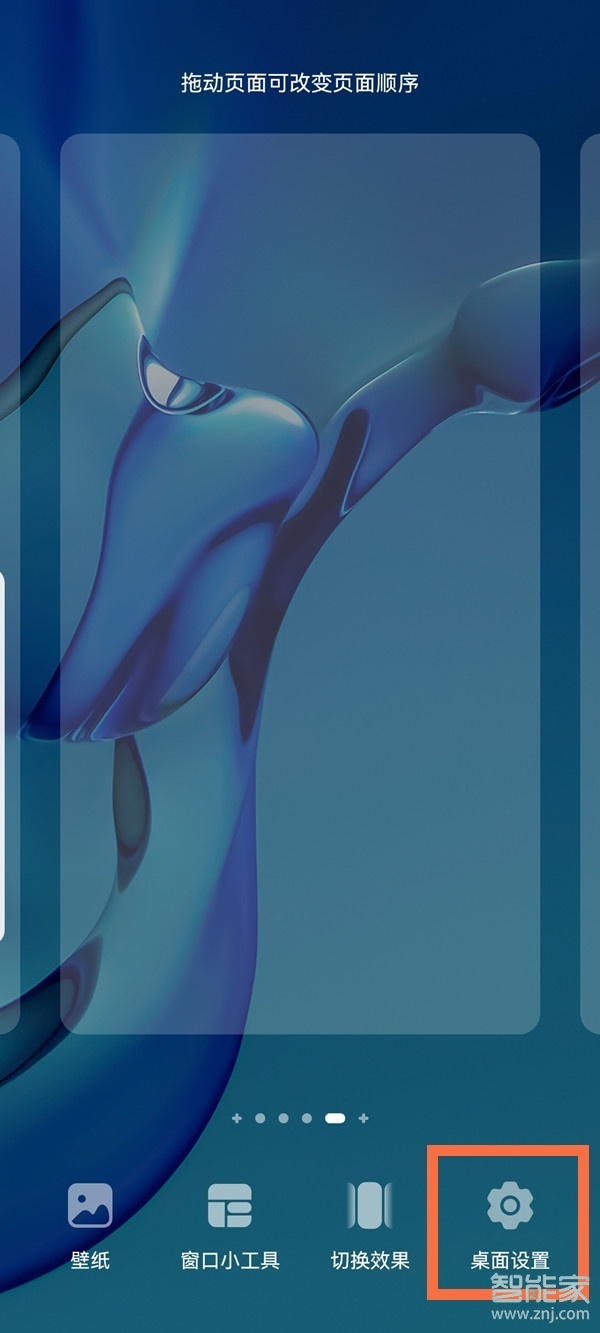
2、点击桌面布局,选择想要的布局样式即可。

本文以华为nova10为例适用于HarmonyOS 2.0系统