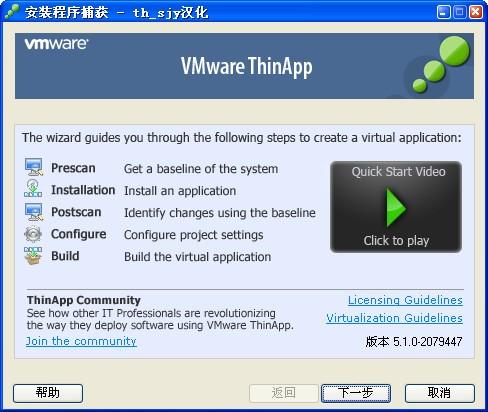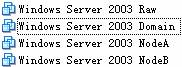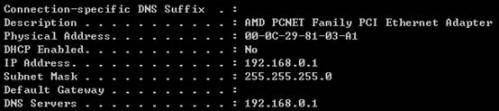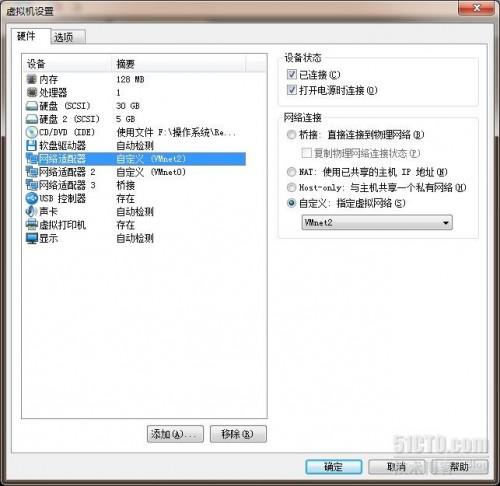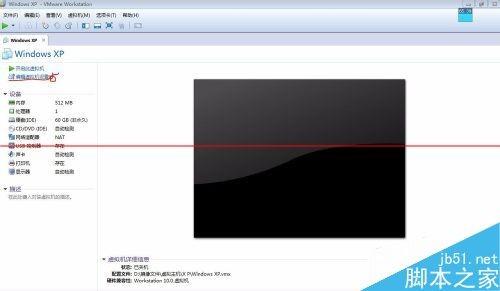VMware提示没有注册类别错误的解决方法
时间:2024-04-12人气:作者:佚名

如果你点击VMware图标发现弹出一个对话框,内容如下时,
VMware Workstation unrecoverable error:(vmui)
Unable to create VmappPoll object:没有注册类别. Reinstalling VMware Workstation may help.
A log file is available in "C:/Documentes and Settings/Administrator/Local Settings/Temp/vmware-administrator/vmware-Administrator-XXX.log". A core file is available in "C:/Documentes and Settings/Administrator/Application Data/VMware/vmware-XXX.dmp". Please request support and include the contents of the log file and core file.To collect files to submit to VMware support, run cscript vm-support.vbs. We will respond on the basis of your support entitlement.
提示“没有注册类别”的解决方案为
在你的VMware安装目录下,就是和vmware.exe同一级的目录下创建一个文本文档,更名为:error.bat。主要就是后缀名一定要改为.bat的,前面的那个无所谓。
然后右击这个文件,点编辑,输入如下内容:
regsvr32.exe vmappsdk.dll
regsvr32.exe vmdbCOM.dll
regsvr32.exe vmnetBridge.dll
保存,关闭。
然后再双击运行这个文件,再运行你的VMware试试。
最新文章
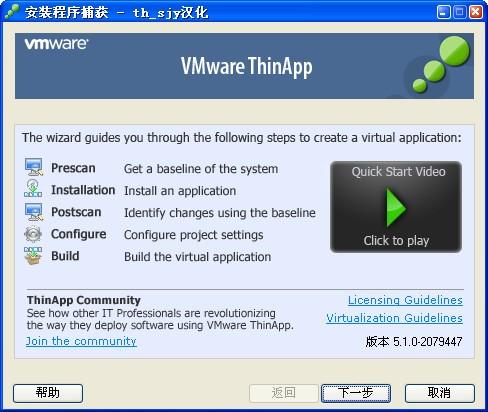
单文件版软件怎么制作?使用VMWare ThinApp制作单文件软件教程 最近弄到了一个非常简单的单文件软件制作工具,VMWare ThinApp,今天小编就来
(0)人喜欢2024-04-12
vmware workstation 11下载地址 vmware 11虚拟机官方下载及新功能 vmware workstation 11下载地址来咯~ 小编胖胖
(0)人喜欢2024-04-12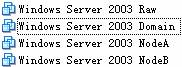
在VMWare中配置SQLServer2005集群 Step by Step(二) 配置虚拟机 在VMWare 中配置配置虚拟机 1. 安装 好VMWare S
(0)人喜欢2024-04-12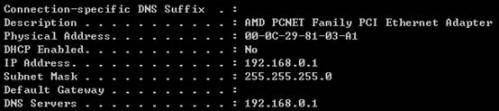
在VMWare中配置SQLServer2005集群 Step by Step(三) 配置域服务器 1. 设置域服务器的IP 地址如下 2. 在控制面板中运行添加
(0)人喜欢2024-04-12
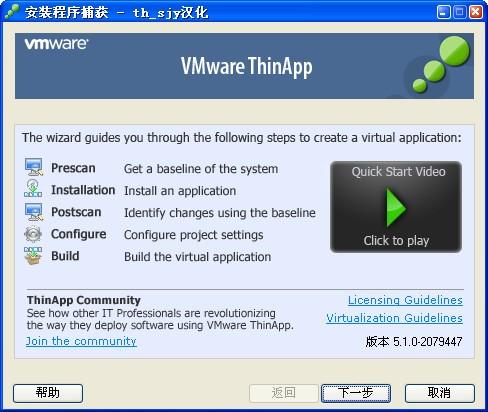
单文件版软件怎么制作?使用VMWare ThinApp制作单文件软件教程 最近弄到了一个非常简单的单文件软件制作工具,VMWare ThinApp,今天小编就来
(0)人喜欢2024-04-12
vmware workstation 11下载地址 vmware 11虚拟机官方下载及新功能 vmware workstation 11下载地址来咯~ 小编胖胖
(0)人喜欢2024-04-12
VMware提示没有注册类别错误的解决方法 如果你点击VMware图标发现弹出一个对话框,内容如下时, VMware Workstation unrecover
(0)人喜欢2024-04-12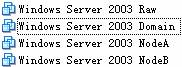
在VMWare中配置SQLServer2005集群 Step by Step(二) 配置虚拟机 在VMWare 中配置配置虚拟机 1. 安装 好VMWare S
(0)人喜欢2024-04-12