
华为畅享8e怎么设置壁纸?看到喜欢的图片想要设置成手机壁纸,怎么设置呢!小编为大家带来华为畅享8e怎么更换手机壁纸的方法。
华为畅享8e怎么设置壁纸?
1、点击【图库】
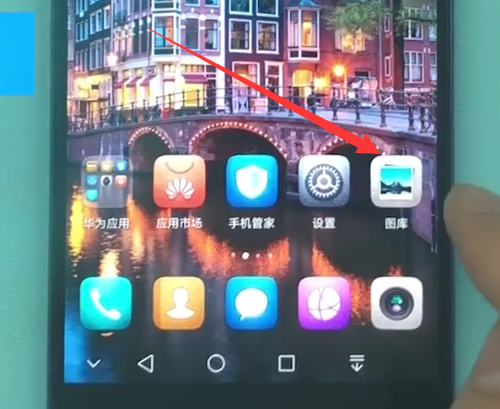
2、点击一张自己喜欢的图片,可以事先准备好设置壁纸的图片,
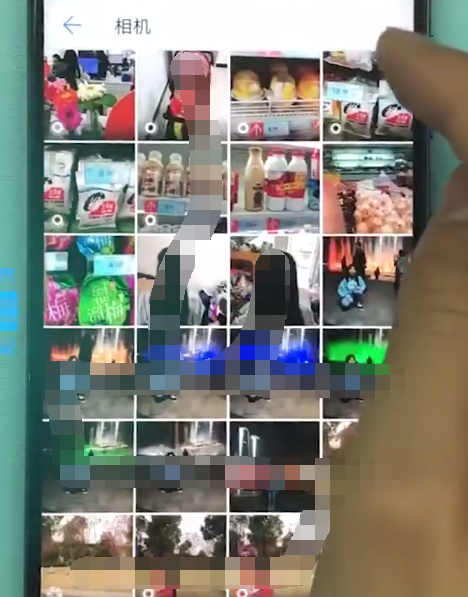
3、点击照片下方的【更多】
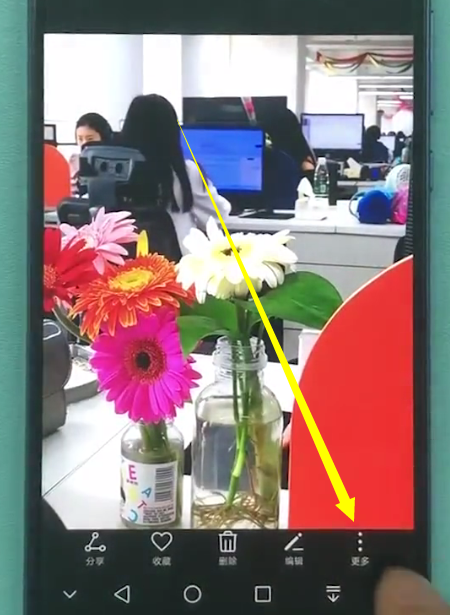
4、在弹出的选项框中点击【设置为】
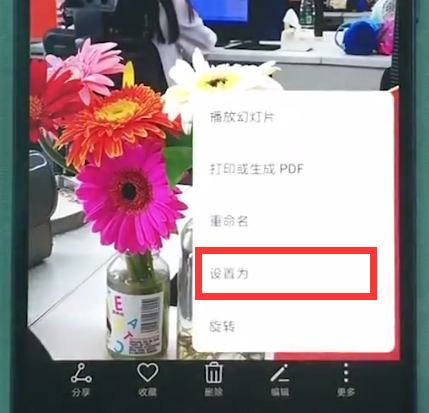
5、最后点击【壁纸】即可设置成功。

数码科技2022-04-28 10:23:06未知

华为畅享8e怎么设置壁纸?看到喜欢的图片想要设置成手机壁纸,怎么设置呢!小编为大家带来华为畅享8e怎么更换手机壁纸的方法。
1、点击【图库】
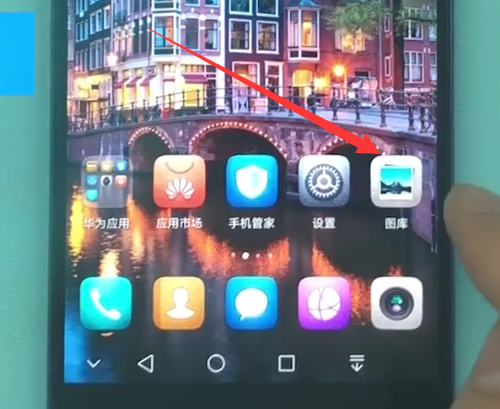
2、点击一张自己喜欢的图片,可以事先准备好设置壁纸的图片,
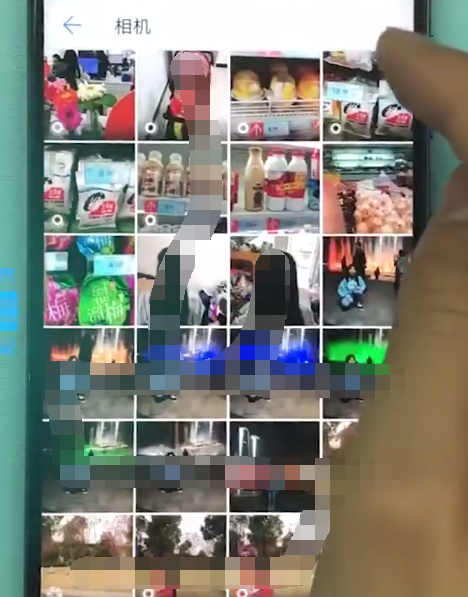
3、点击照片下方的【更多】
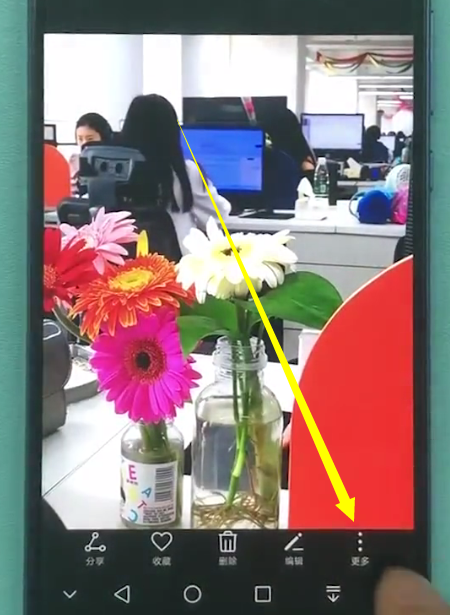
4、在弹出的选项框中点击【设置为】
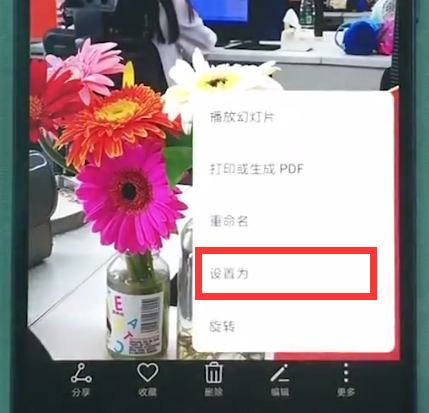
5、最后点击【壁纸】即可设置成功。

三星note9怎么修改桌面图标大小
德施曼指纹锁怎么样