
部分oppor17手机用户反映自己的微信收不到提示音,一般情况下是设置出了问题,我们只需进入设置查看一下相关设置就可以了,下面是具体的解决办法。
一、微信未开启相关设置
操作步骤:微信设置——新消息提醒——接收新消息、新视频通话、新语音通知——声音、震动。
1、打开【微信】,进入【设置】。
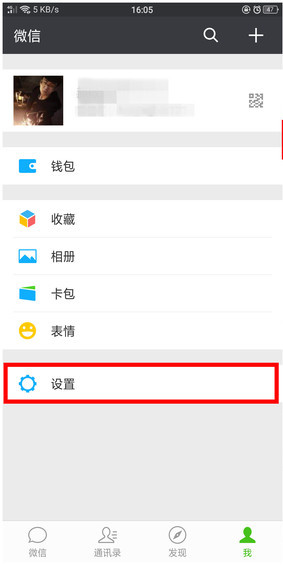
2、找到【新消息提醒】,点击进入。

3、开启【接收新信息通知】、【声音】、【振动】等功能。

二、未开启系统设置
操作步骤:设置——通知与状态栏——通知管理——微信——铃声、震动、呼吸灯。
1、打开手机【设置】,找到【通知与状态栏】,点击进入。
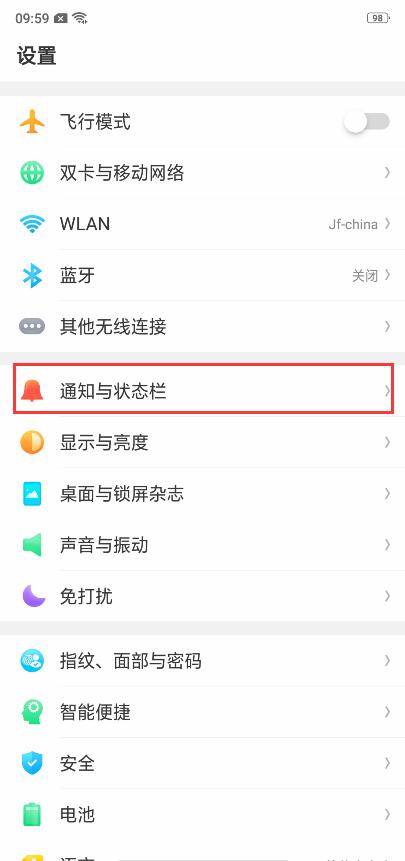
2、打开【通知管理】页面。

3、找到【微信】选项,点击进入。

4、将【运行通知】、【铃声】、【振动】等功能开启,即可。

以上就是小编给大家带来的关于“oppor17微信没有提示音怎么办”的全部内容了,更多智能手机资讯欢迎关注(m.znj.com)!





