
手机录屏功能可以记录手机的操作,也可以保存下喜欢的手机视频,那么联想手机如何实现录屏功能呢?欢迎阅读下面的操作步骤。
联想手机怎么录屏
1.在【待机界面】点击【设置】。
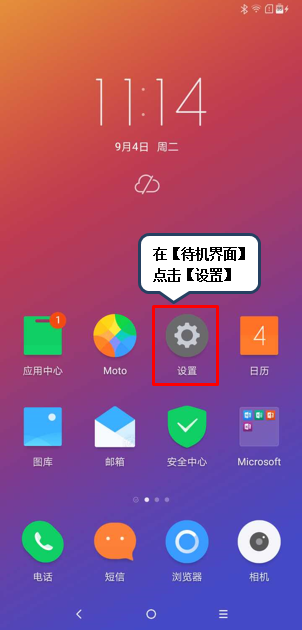
2.点击【尝鲜功能】。

3.点击【录屏】,可对录屏的【画质】、【录音】、及【显示触摸位置】进行设置。
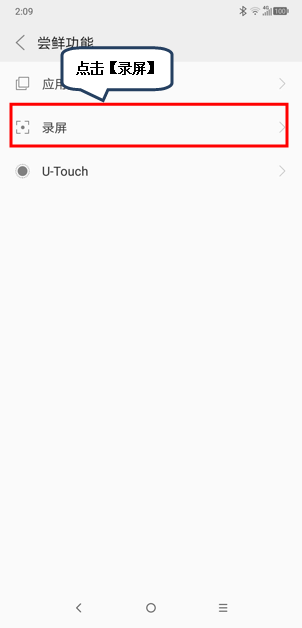
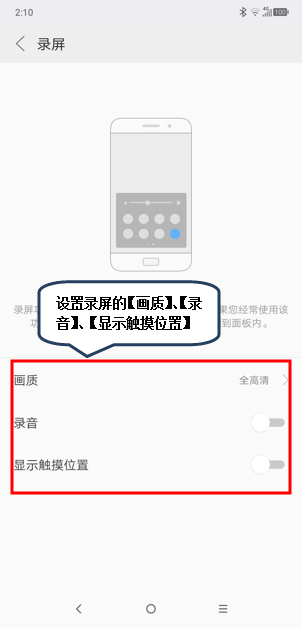
4.从屏幕底部向上滑,可以呼出【快捷面板】,在【快捷面板】向左滑,点击【全部】,找到并点击【录屏】,可以开始录屏。

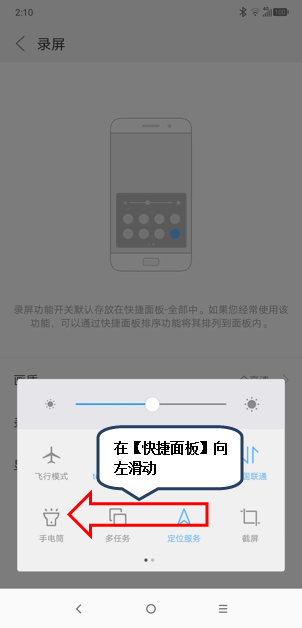
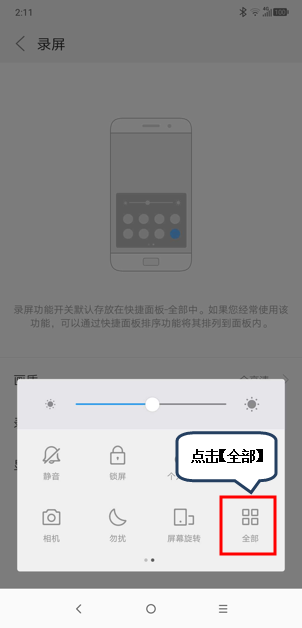

5.点击【录屏】之后,手机上的所有操作,会被记录下来,录制完毕之后,可以点击屏幕上方的【轻触结束录屏】,查看刚才的记录。


以上就是小编给大家带来的关于“联想手机怎么录屏”的全部内容了,更多智能手机资讯欢迎关注(m.znj.com)!





