
在手机上发现好玩的功能,可以录制下来分享给好友,那红米note11怎么录屏的呢,让我们一起来看看吧~
红米note11怎么录屏
1、在手机桌面的实用工具文件夹中点击屏幕录制。
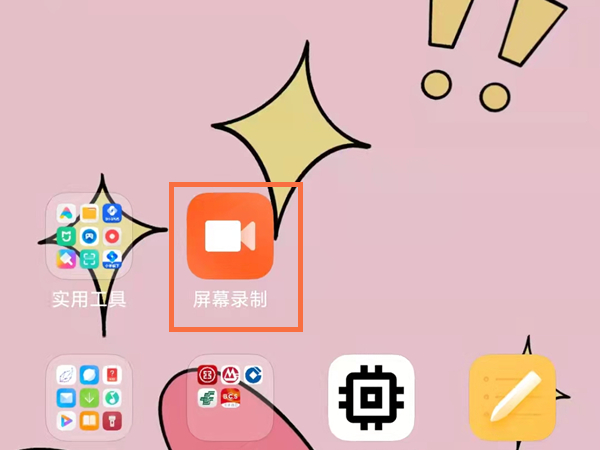
2、点击红色按钮即可开启录屏功能。
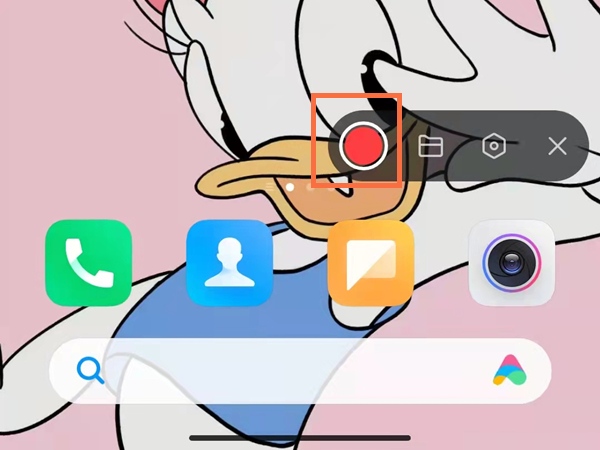
也可以从屏幕顶部右边下滑呼出控制中心,点击屏幕录制开始录屏。

本文以红米note11为例适用于MIUI 12.5系统
数码科技2022-03-01 03:37:30佚名

在手机上发现好玩的功能,可以录制下来分享给好友,那红米note11怎么录屏的呢,让我们一起来看看吧~
1、在手机桌面的实用工具文件夹中点击屏幕录制。
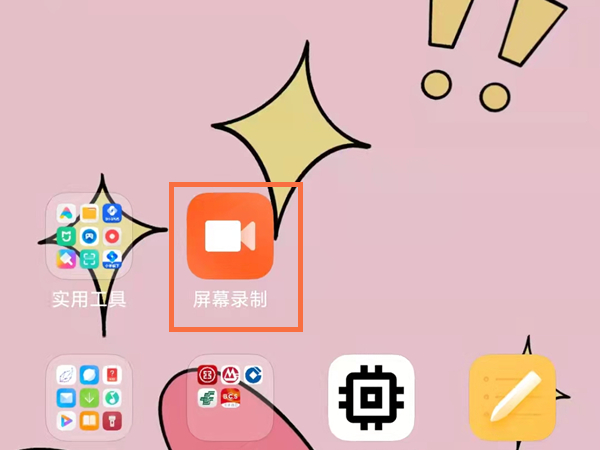
2、点击红色按钮即可开启录屏功能。
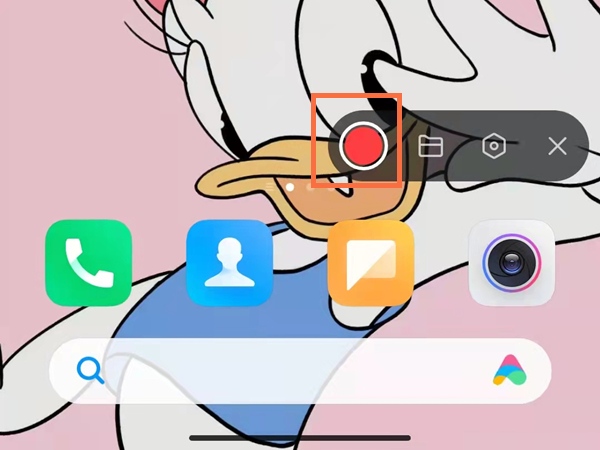
也可以从屏幕顶部右边下滑呼出控制中心,点击屏幕录制开始录屏。

本文以红米note11为例适用于MIUI 12.5系统
苹果13promax怎么一键锁屏
苹果13怎么设置抬起唤醒