
苹果13手机是支持双卡双待的,但是手机的双卡分别有主副卡之分,那苹果13怎么切换主副卡?一起来看看吧~
苹果13怎么切换主副卡?
1、在手机设置菜单中点击【蜂窝网络】。

2、点击需要设置的蜂窝号码。

3、点击【蜂窝号码标签】。

4、选择主号或副号标签即可。
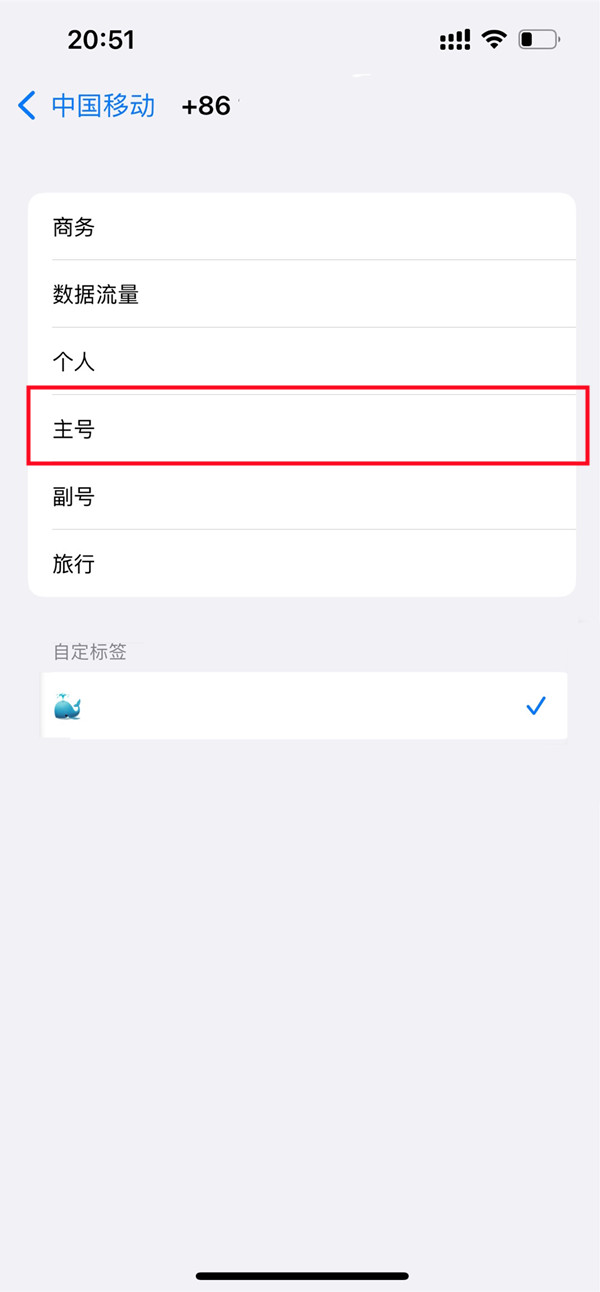
本文以苹果13为例适用于ios15系统
数码科技2022-03-01 03:37:02佚名

苹果13手机是支持双卡双待的,但是手机的双卡分别有主副卡之分,那苹果13怎么切换主副卡?一起来看看吧~
1、在手机设置菜单中点击【蜂窝网络】。

2、点击需要设置的蜂窝号码。

3、点击【蜂窝号码标签】。

4、选择主号或副号标签即可。
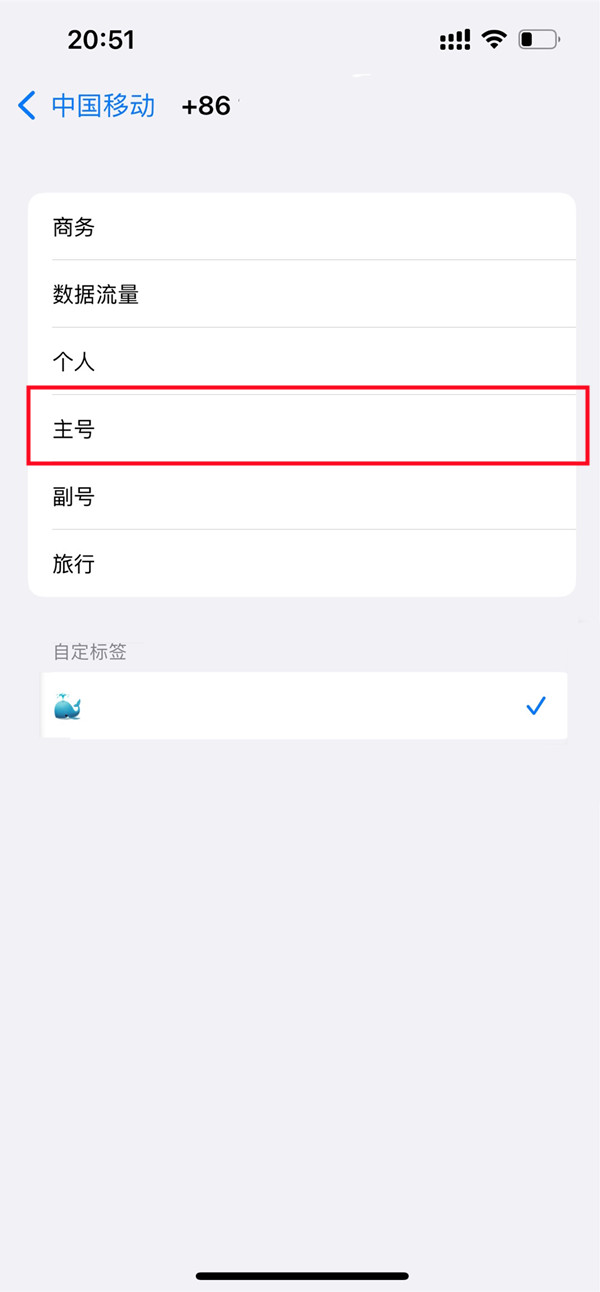
本文以苹果13为例适用于ios15系统
红米note11怎么隐藏应用
苹果13promax怎么反向充电