
华为mate20x在玩大型游戏时,我们可以打开性能模式,这样就会更加流畅了,但同时会更耗电,小编为大家带来打开关闭性能模式的方法,一起来看看吧!
华为mate20x性能模式怎么打开?
1、首先我们在华为mate20x桌面上找到并点击进入【手机管家】,

2、进入手机管家的界面后点击打开【电池】,
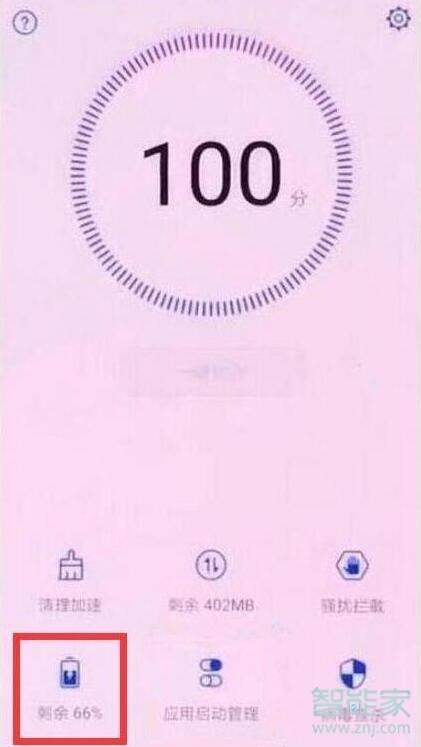
3、接下来我们只要点击打开【性能模式】的开关即可打开,关闭开关即可关闭,

下拉状态栏,点击【关闭性能模式】也可关闭。

以上就是小编为大家带来的华为mate20x性能模式怎么打开操作方法,更多智能资讯请关注!





