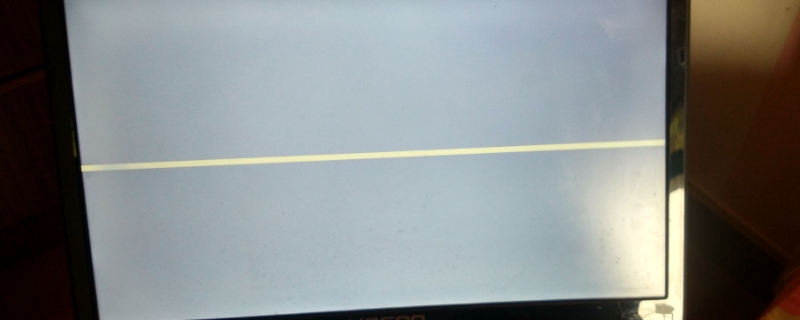华为mate20x怎么使用放大手势?点击打开【设置】-【智能辅助】-【无障碍】-【放大手势】,点击打开开关即可,小编为大家带来华为mate20x怎么打开放大手势。

华为mate20x怎么使用放大手势?
1、首先我们进入手机的桌面,然后点击打开【设置】,如下,

2、在设置菜单下点击进入【智能辅助】,
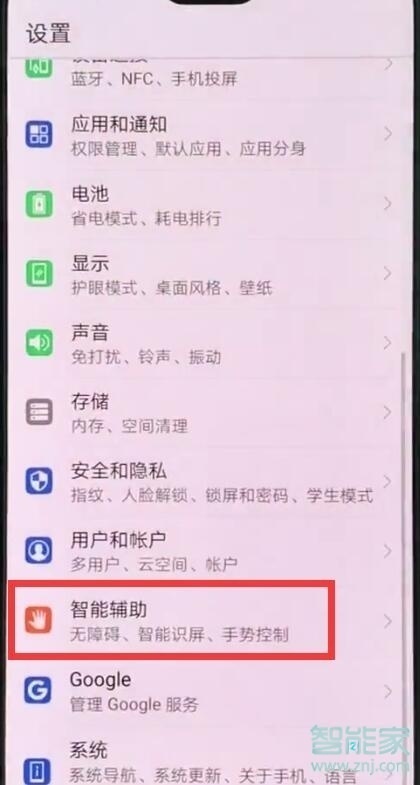
3、接着点击打开【无障碍】,

4、在无障碍的页面可以找到【放大手势】,点击进入,

5、最后我们点击打开【放大手势】右侧的开关,即可通过连续点击屏幕三次来缩放屏幕。
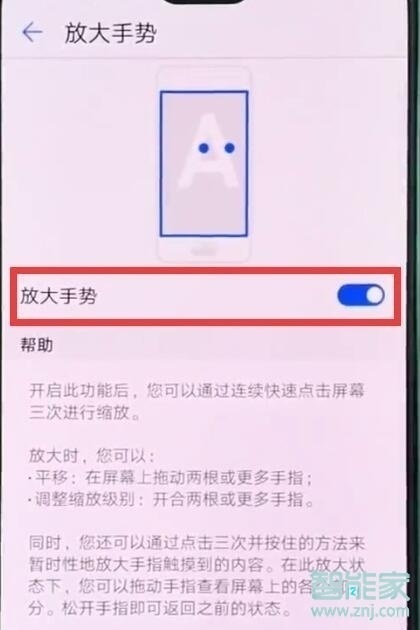
本文以华为mate20x为例适用于EMUI 9系统
以上就是小编为大家带来的华为mate20x怎么使用放大手势操作方法,更多智能资讯请关注!