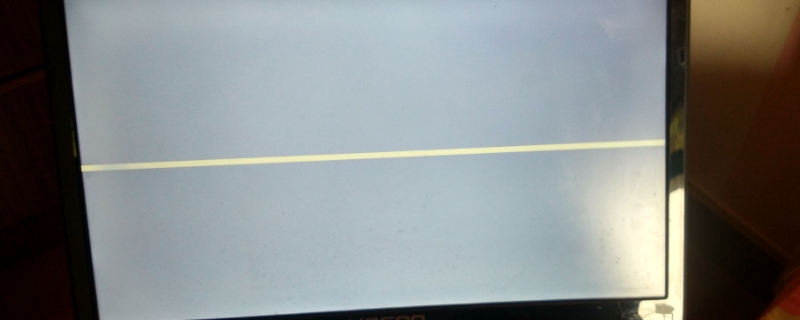华为mate20x短信没声音怎么办?华为mate20x短信不提醒怎么办,虽然我们现在已经有了许多种的通信方式,但短信还是很重要的一种,不提醒就不好了,小编为大家带来解决办法。

华为mate20x短信没声音怎么办?
方法一、
1.点击打开手机桌面上的【设置】,

2.点击打开【声音】,
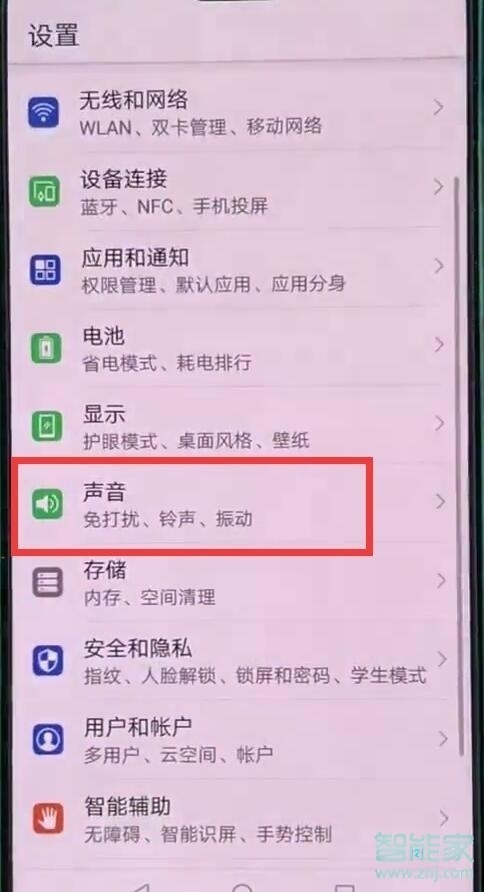
3.查看是否打开了【静音模式】,点击关闭即可。

方法二、
1.点击进入【设置】-【声音】-【铃声】,查看是否铃声音量设置较低。建议您尝试增大音量,

2.或者点击下面的【默认通知铃声】,换个声音比较大的短信铃声。
方法三、
1.点击进入【设置】-【应用和通知】,
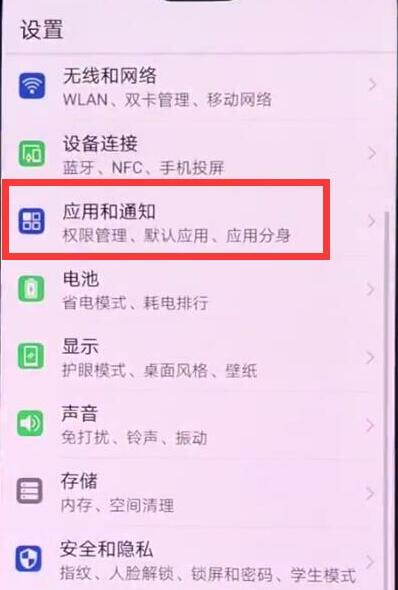
2.点击进入【通知管理】,
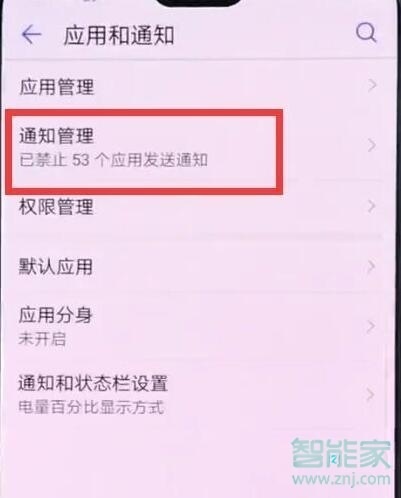
3.找到信息,打开允许通知即可。

以上就是小编为大家带来的华为mate20x短信没声音怎么办操作方法,更多智能资讯请关注!