
华为mate10pro怎么设置相机九宫格?首先我们进入华为mate10pro手机桌面,打开相机,点击右上角的设置按钮,点击参考线,将关闭改为九宫格,点击返回即可,下面小编为大家带来具体操作方法。

华为mate10pro怎么设置相机九宫格?
1.首先我们进入华为mate10pro手机桌面,打开相机

2.点击右上角的设置按钮,点击参考线
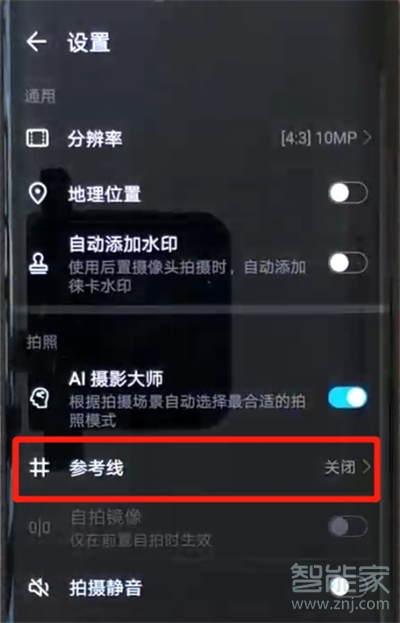
3.将关闭改为九宫格,点击返回即可
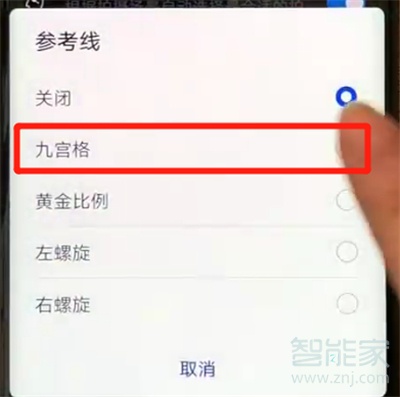
以上就是小编为大家带来的华为mate10pro怎么设置相机九宫格操作方法,更多智能资讯请关注!
数码科技2022-03-29 01:20:59未知

华为mate10pro怎么设置相机九宫格?首先我们进入华为mate10pro手机桌面,打开相机,点击右上角的设置按钮,点击参考线,将关闭改为九宫格,点击返回即可,下面小编为大家带来具体操作方法。

1.首先我们进入华为mate10pro手机桌面,打开相机

2.点击右上角的设置按钮,点击参考线
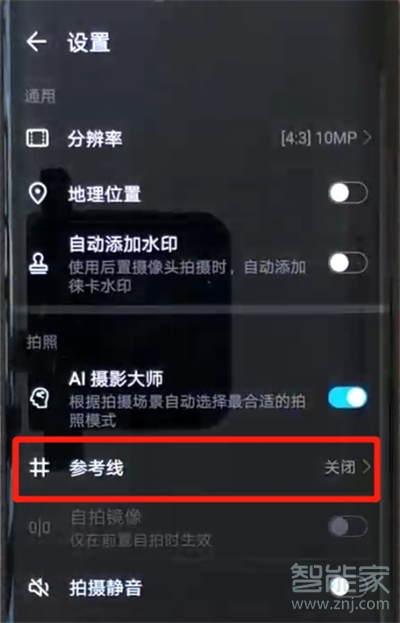
3.将关闭改为九宫格,点击返回即可
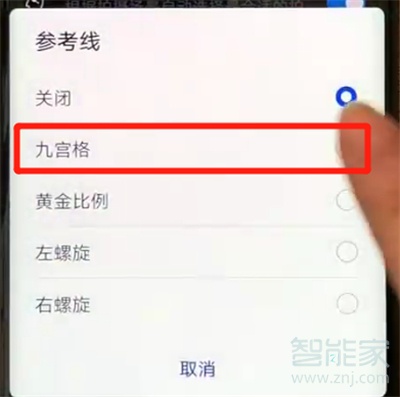
以上就是小编为大家带来的华为mate10pro怎么设置相机九宫格操作方法,更多智能资讯请关注!
华为mate10pro怎么开启性能模式
微信加好友怎么让对方快速通过