
苹果手机可以快速将旧手机上的数据转移到新的手机上。那苹果怎么换机?一起来看看吧~
苹果怎么换机?
1、在旧手机设置菜单中点击【通用】。

2、点击【传输或还原iPhone】。

3、点击【现在开始】,登录Apple ID将数据传输至云端。
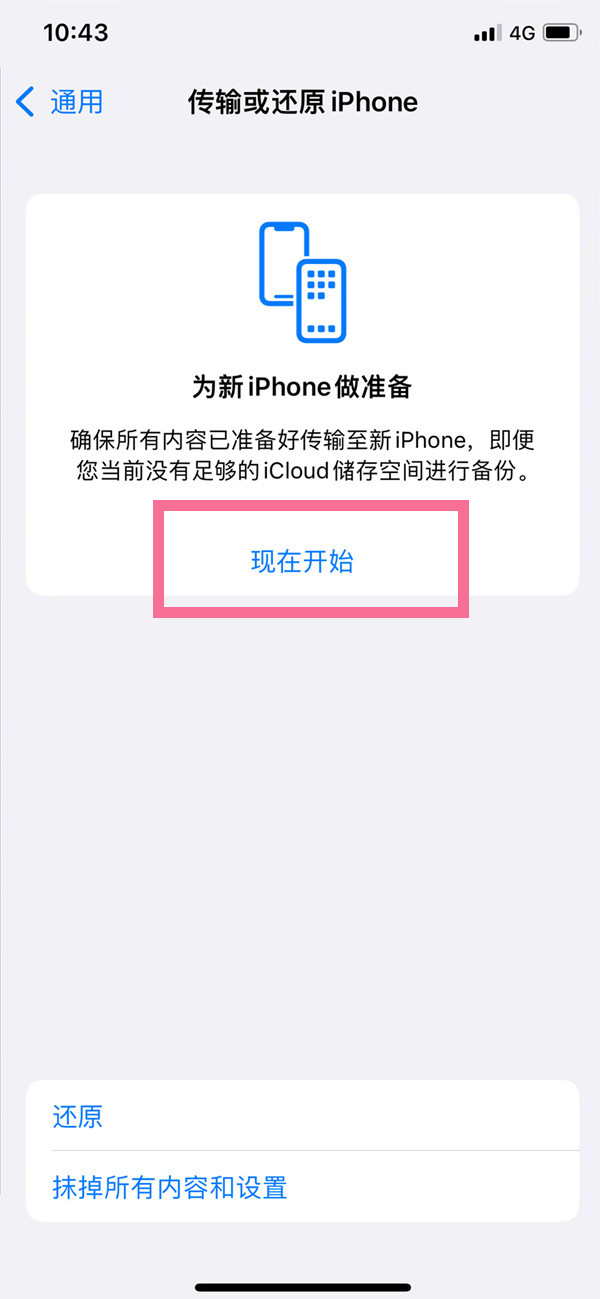
4、在新手机上登录相同的Apple ID即可迁移数据。
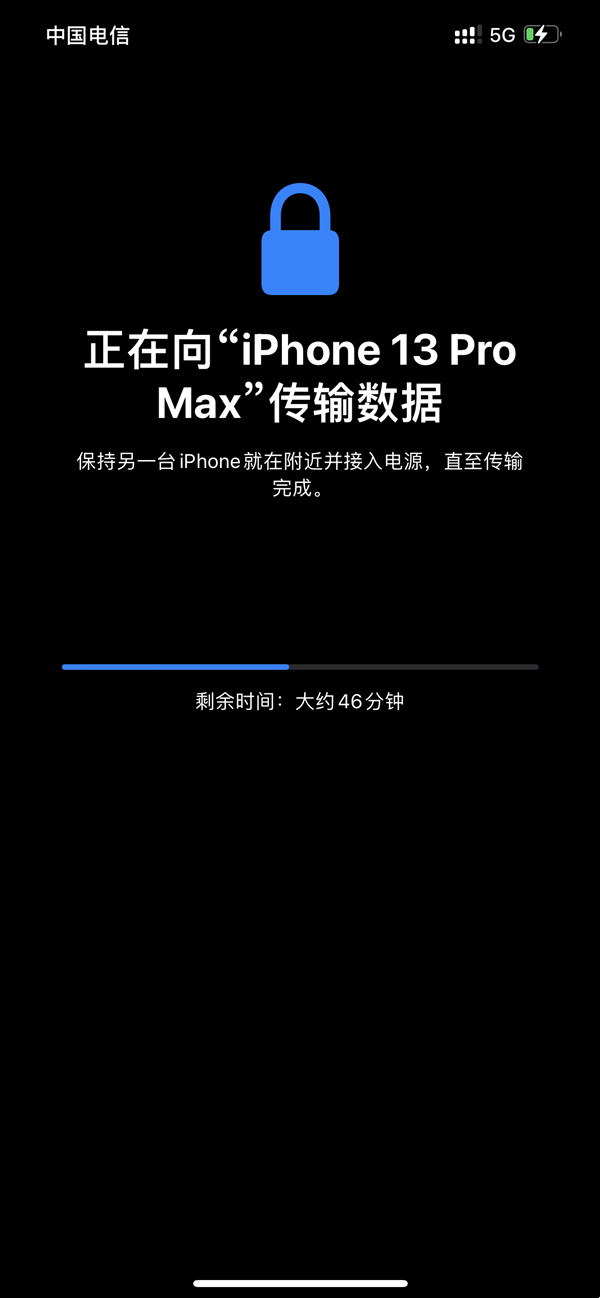
本文以iphone12&&iphone13promax为例适用于ios15系统
数码科技2022-02-28 18:02:16未知

苹果手机可以快速将旧手机上的数据转移到新的手机上。那苹果怎么换机?一起来看看吧~
1、在旧手机设置菜单中点击【通用】。

2、点击【传输或还原iPhone】。

3、点击【现在开始】,登录Apple ID将数据传输至云端。
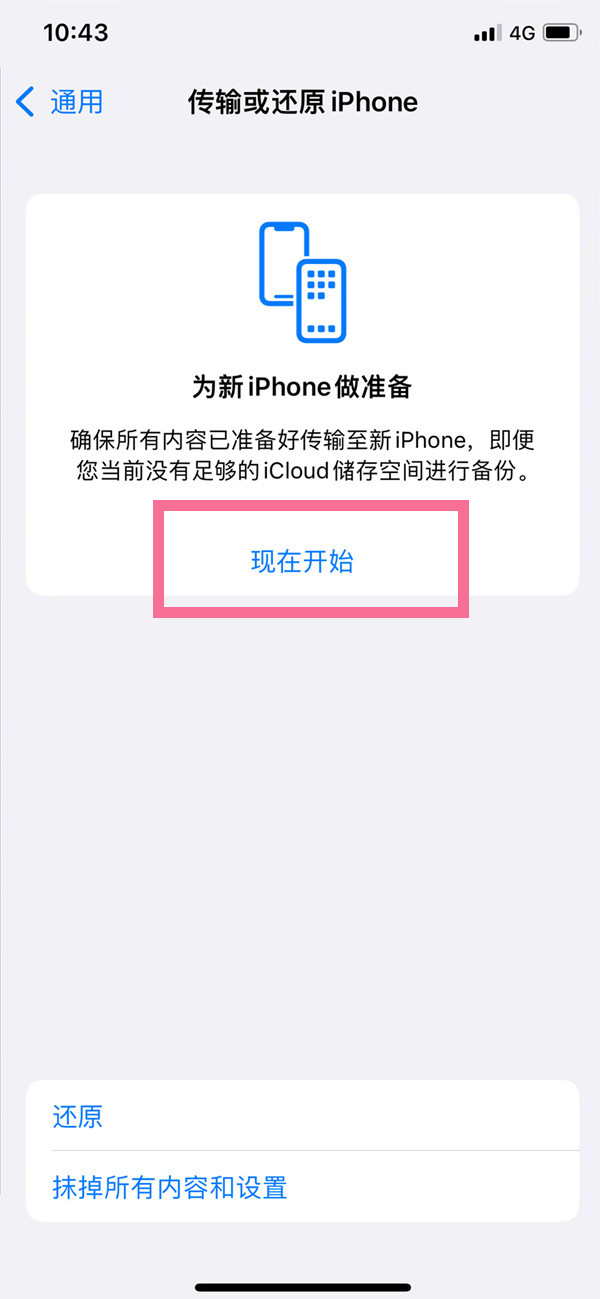
4、在新手机上登录相同的Apple ID即可迁移数据。
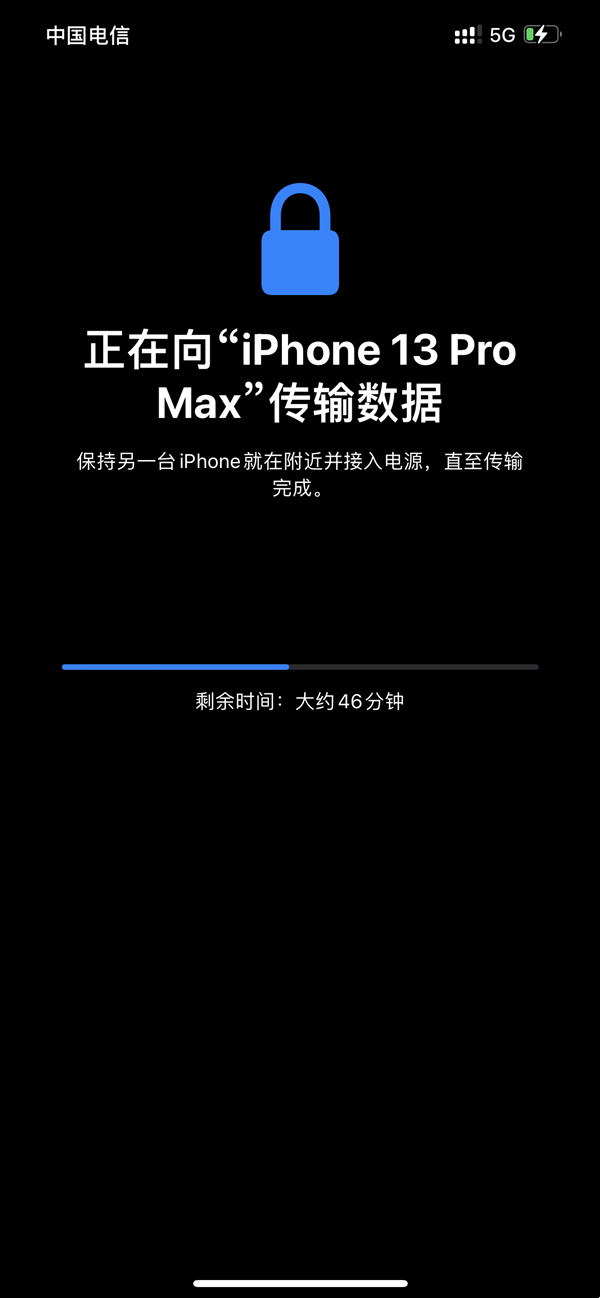
本文以iphone12&&iphone13promax为例适用于ios15系统
iphone13跑分安兔兔
小米账号怎么解除手机绑定