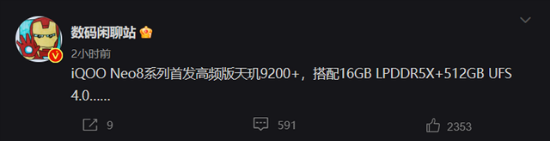华为nova5pro拍照声音怎么关?很多时候快门的声音容易暴露我们正在拍照,特别在不和时宜的场合就更不好了,小编为大家带来设置我们拍照时没有声音的方法。

华为nova5pro拍照声音怎么关?
1、首先我们在华为nova5pro手机桌面点击进入【相机】,

2、在相机界面点击右下角图标切换后置摄像头,点击打开右上角的【设置】,或者左滑进入设置,
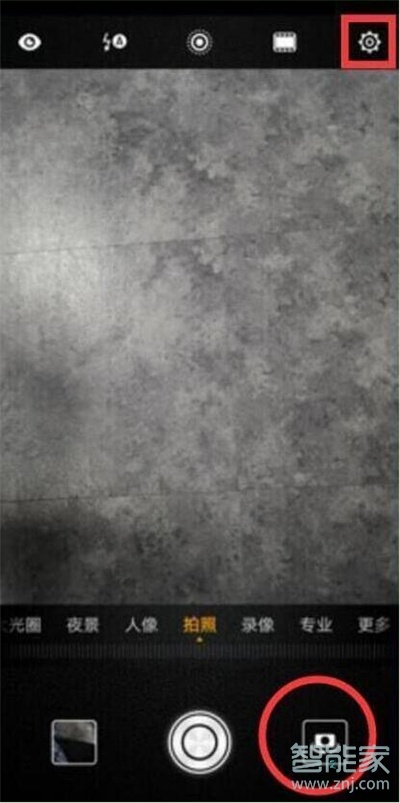
3、最后找到【拍照静音】,点击打开这个开关即可,如下为打开。

以上就是小编为大家带来的华为nova5pro拍照声音怎么关操作方法,更多智能资讯请关注(m.znj.com)!