
安卓手机可以将手机中下载的歌曲直接设置为铃声,而苹果手机只能设置系统铃声,那苹果13铃声怎么设置自己的歌?
苹果13铃声怎么设置自己的歌?
1、用音乐播放器打开喜欢的歌曲,制作铃声后,选择【设置为铃声】。

2、点击拷贝到【库乐队】。
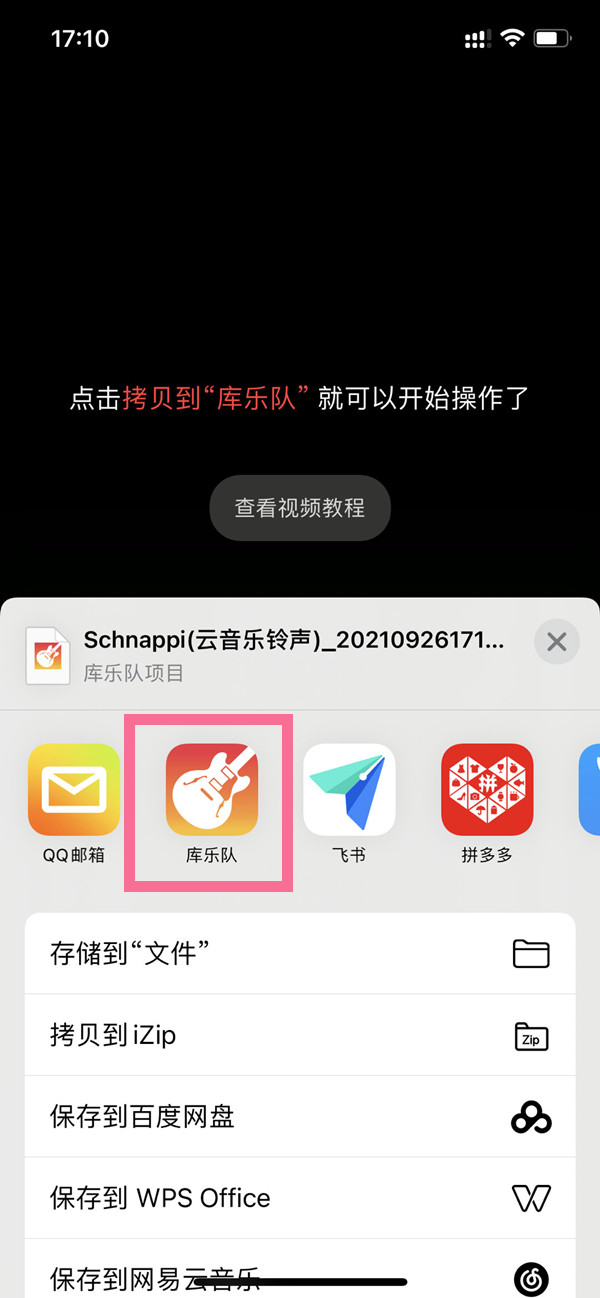
3、在库乐队中长按音乐,在跳出来的对话框中选择【共享】。

4、选择【电话铃声】,点击【标准电话铃声】。
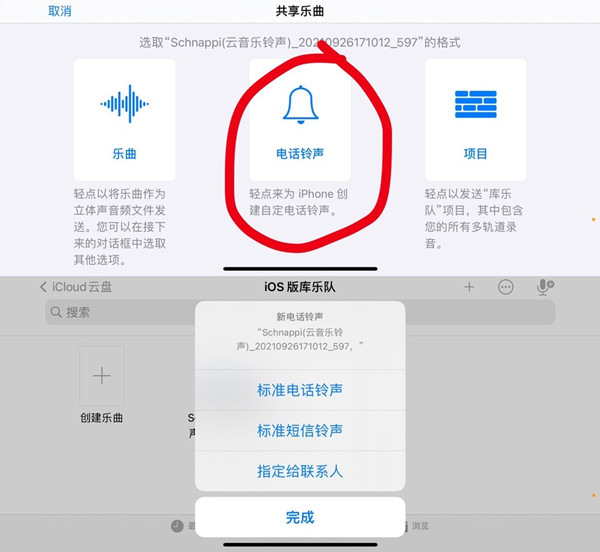
5、进入手机声音与触感设置,点击电话铃声,找到制作的铃声设置即可。
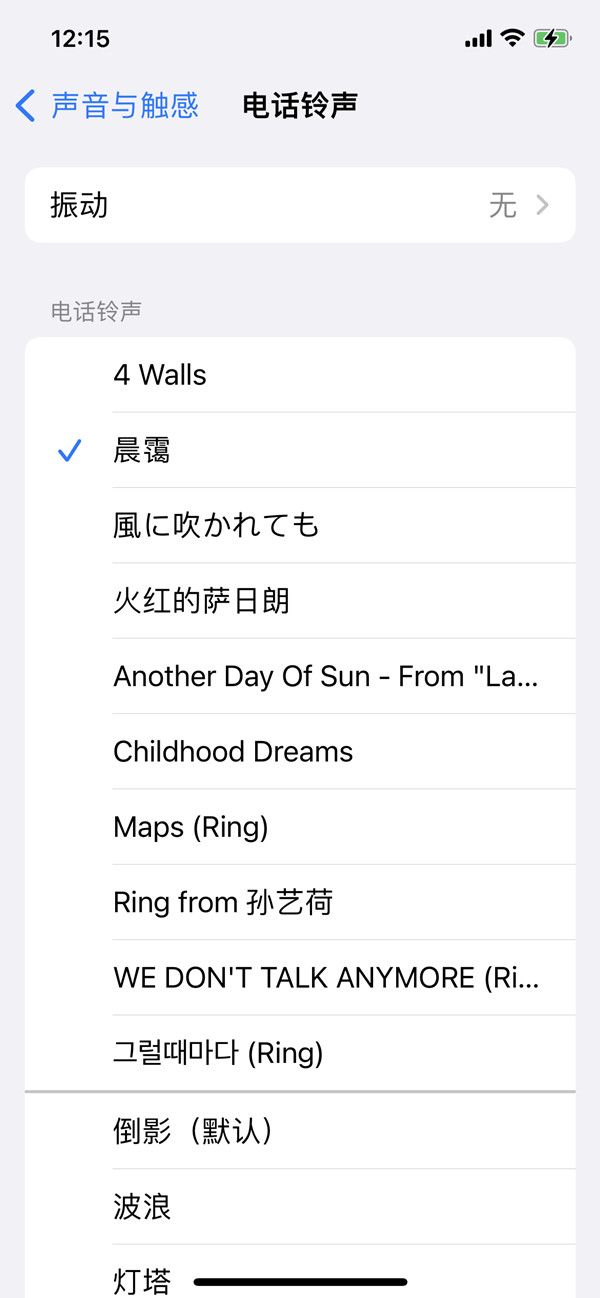
本文以iphone13为例适用于iOS 15系统
以上就是智能家小编给大家带来的关于“苹果13铃声怎么设置自己的歌”的全部内容了,了解更多智能资讯尽在智能家





