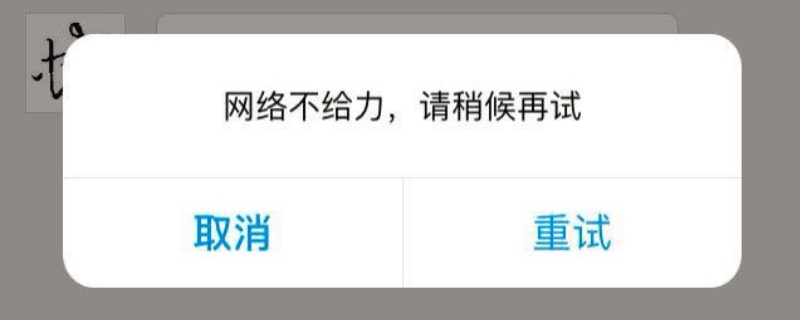使用手机的过程中,经常要调到扬声器的声音大小或者其他设置,那么华为nova5的扬声器设置怎么弄呢,快来跟小编看看吧。
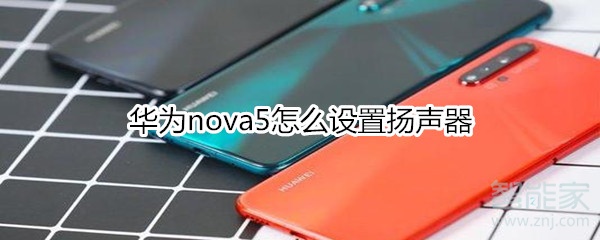
华为nova5怎么设置扬声器?
1、打开手机进入主界面,点击设置图标,

2、向下滑动,找到声音设置,先看看静音设置有没有打开,如果打开了就关闭,

3、然后点击音量进入,点击媒体的声量条,调整扬声器声音大小。

以上就是小编为大家带来华为nova5怎么设置扬声器的全部内容,更多智能资讯请关注!
编辑推荐:
[好看又有创意的Nova5/nova5Pro手机壳推荐]
[超适合情侣用的5款华为nova5/pro手机壳]
[好看的华为nova5pro情侣手机壳推荐]