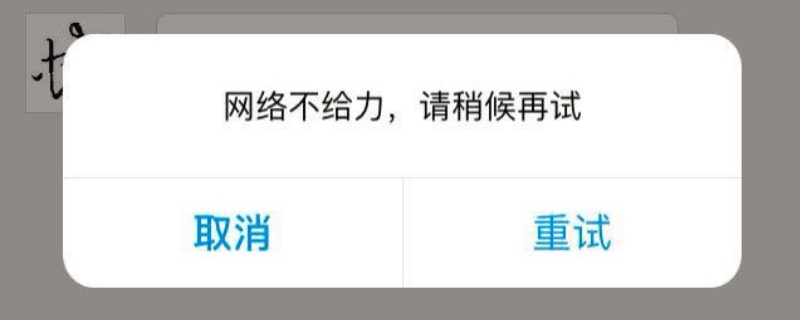小度智能音箱作为百度旗下最新的一款智能音箱,刚上线就被抢购一空,这当然得益于广告宣传,但它本身的口碑与功能却也功不可没,从蓝牙连接、网络连接到语音控制家电等功能不负众望。我们都知道小度音响是可以拨打电话的。那怎么给百度音响怎么添加通讯录呢?

小度音响添加通讯录
老款智能音响是不能添加通讯录的,但是小度1c1s带屏智能音箱是可以添加通讯录的,首先我们需要打开小度音箱主界面,在左上角找到拨号图标,点击进入。

进入添加成员的界面之后,我们点击顶部的"添加成员"。

输入联系人的电话号码后,我们就添加成员成功了。

以上就是小编为大家带来的小度音响添加通讯录的全部内容了,了解更多智能资讯尽在!