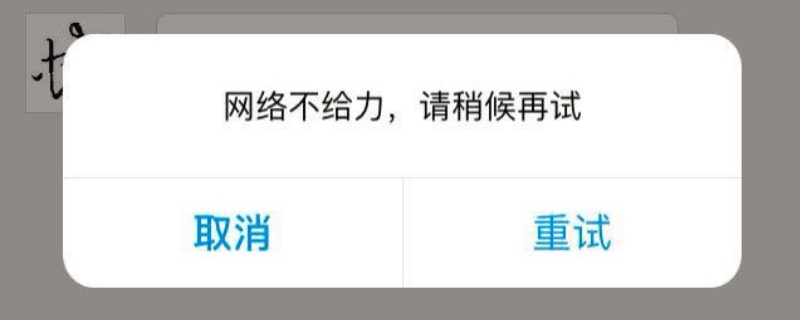小米CEO雷军亲自发布了独立后的Redmi品牌的首款手机红米note7,这也是2019开年来的小米家族中的首款手机。作为红米独立后的首款手机,红米note7自从被官宣存在起,就一直备受期待,而雷军也频繁上手亲自宣传,让网友们不禁好奇红米note7到底怎么样。现在该机也正式发布了,那么红米note7手机卡怎么装呢?一起来了解一下吧

红米note7手机卡怎么装
一、首选准备好一张跟手机卡槽合适的“SIM卡”(一般可以去移动大厅或者自己剪开,不过现在基本都是通用类型的的“SIM卡”)。

二、然后准备手机配送的“卡针”工具,如下图所示。

三、找到手机侧面的卡槽“小孔”,如下图所示。

四、将卡针插入小孔,向内用力顶一下,卡槽就会自动弹出,如下图所示。

五、最后将“SIM卡”按照图片所示位置装入“卡槽”,安装好后将“卡槽”推回去就完成操作了。

编辑推荐
[让你的手机瞬间高大上的5款红米note7手机壳]
[少女心爆棚的5款卡通红米note7pro手机壳推荐]
[高颜值安卓手机壳店铺推荐!这5家值得收藏]