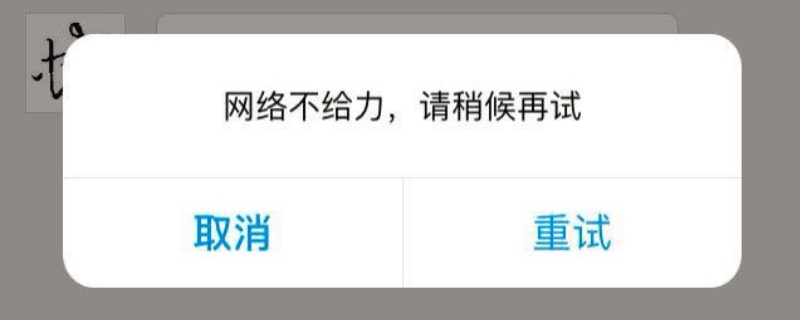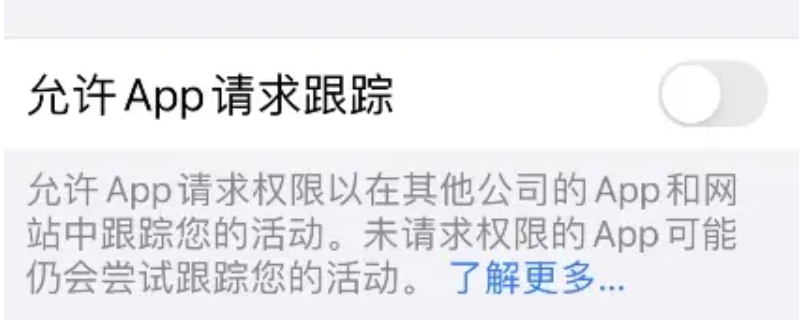volte高清通话功能是使用手机的数据流量进行通话的,就像qq和微信语音电话一样,不过会更加清晰,小编为大家带来打开关闭volte的方法。

华为nova5iPro怎么设置volte
开通Volte是免费的,使用流量进行通话,相当于我们的qq,微信电话,移动用户发送短信“KTVoLTE”到 10086,电信用户发送短信“KTVoLTE”到10001回复“Y”即可开通。
1、点击华为nova5iPro手机桌面上的【设置】。

2、在设置菜单下点击打开【无线和网络】。

3、接着点击进入【移动网络】。

4、在移动网络页面,点击打开卡1或卡2下面的【VoLTE通话】的开关即可打开使用此功能,关闭开关即可关闭VoLTE。
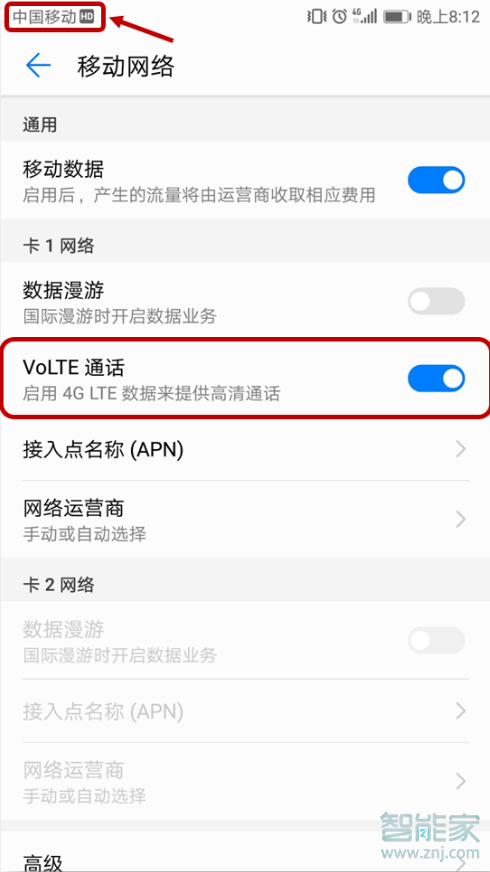
注:本文以华为nova5iPro手机为例,适用于EMUI9系统。
本文以华为nova5iPro为例适用于EMUI 9系统
以上就是小编为大家带来的华为nova5iPro怎么设置volte操作方法,更多智能资讯请关注(m.znj.com)!