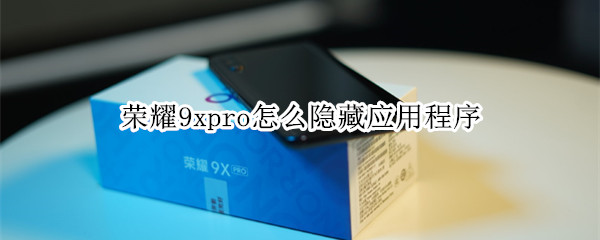
生活中有些人总喜欢乱翻别人的手机,为了防止自己的隐私被窥探。一些手机可以将桌面上的应用图标隐藏起来。那么荣耀9xpro怎么隐藏应用程序呢?

荣耀9xpro怎么隐藏应用程序?
荣耀9xpro不支持隐藏应用app桌面图标,但可以为应用设置应用锁,加锁的应用需要密码才能开启。荣耀9xpro应用锁设置步骤如下:
1、点击打开荣耀9xpro手机桌面上的【设置】,

2、在设置菜单下点击进入【安全和隐私】,

3、点击进入【应用锁】,
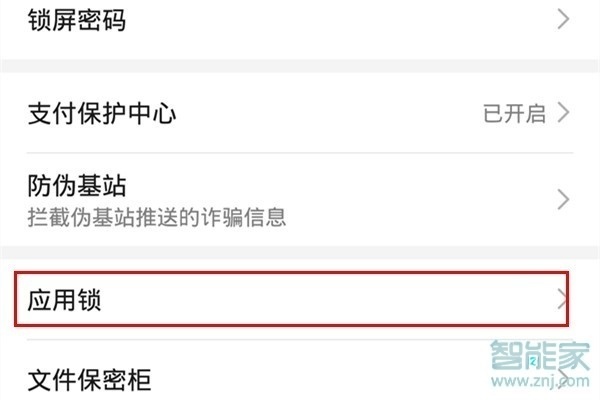
4、点击打开需要设置指纹应用锁的应用右侧的开关。

数码科技2022-03-20 09:01:34未知
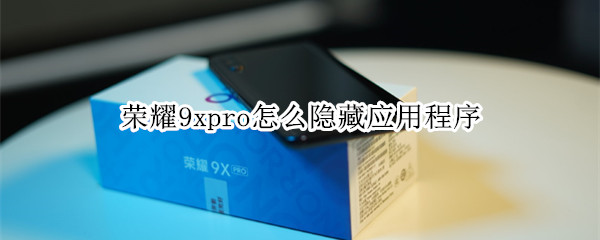
生活中有些人总喜欢乱翻别人的手机,为了防止自己的隐私被窥探。一些手机可以将桌面上的应用图标隐藏起来。那么荣耀9xpro怎么隐藏应用程序呢?

荣耀9xpro不支持隐藏应用app桌面图标,但可以为应用设置应用锁,加锁的应用需要密码才能开启。荣耀9xpro应用锁设置步骤如下:
1、点击打开荣耀9xpro手机桌面上的【设置】,

2、在设置菜单下点击进入【安全和隐私】,

3、点击进入【应用锁】,
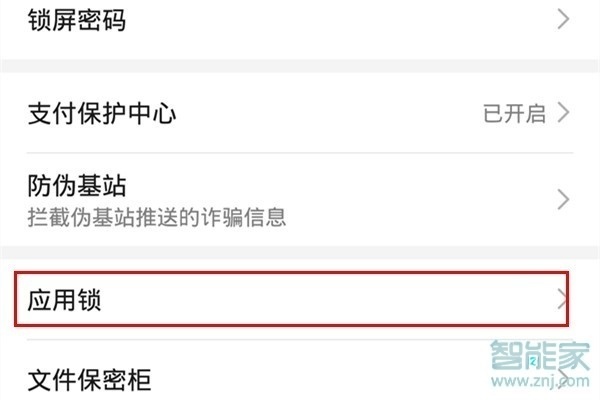
4、点击打开需要设置指纹应用锁的应用右侧的开关。

荣耀9xpro怎么设置竖屏锁定
联想z6怎么放大屏幕