
手机如果支持nfc功能,我们可以将一些门禁卡甚至是加密门禁卡复制到手机中,直接刷手机就可以开门。那苹果13如何添加门禁卡?一起来看看吧~
苹果13如何添加门禁卡?
苹果13不支持添加门禁卡,它支持添加公交卡。添加公交卡需三个步骤,在钱包APP点击添加开卡地区进行充值即可,具体操作步骤如下:
1、打开手机上的钱包APP,点击右上角【+】添加图标。

2、点击【扫描或添加卡】。
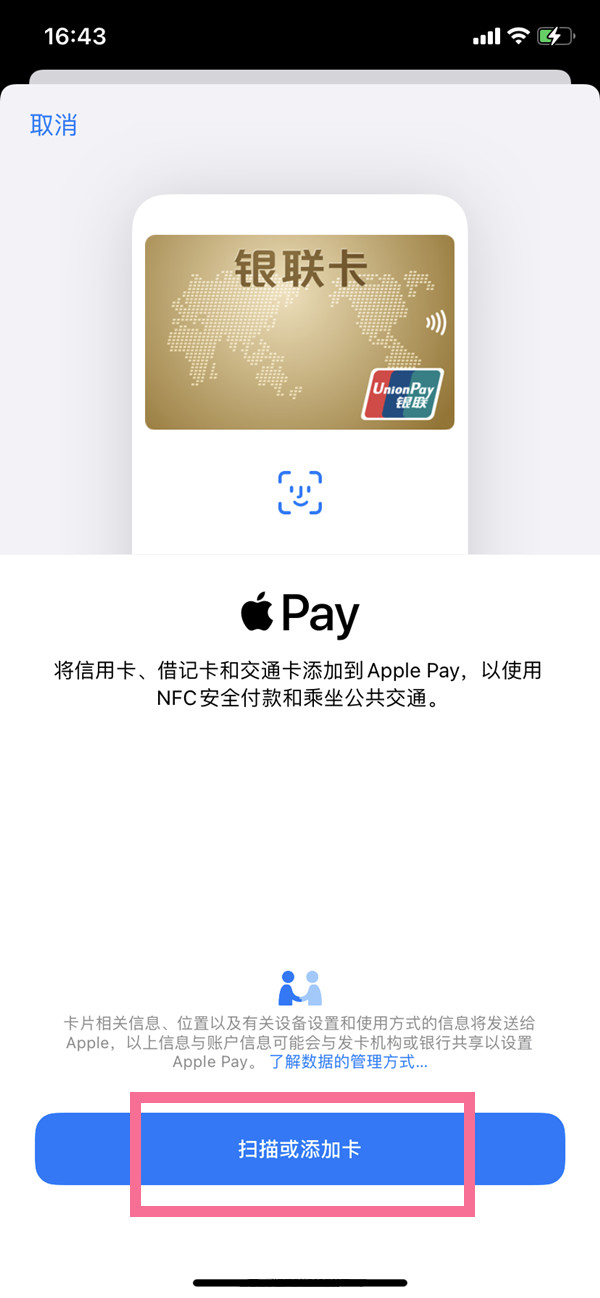
3、选择开卡地区,输入充值金额完成支付,添加成功后即可开通公交卡。


本文以苹果13为例适用于iOS15.1系统
!





