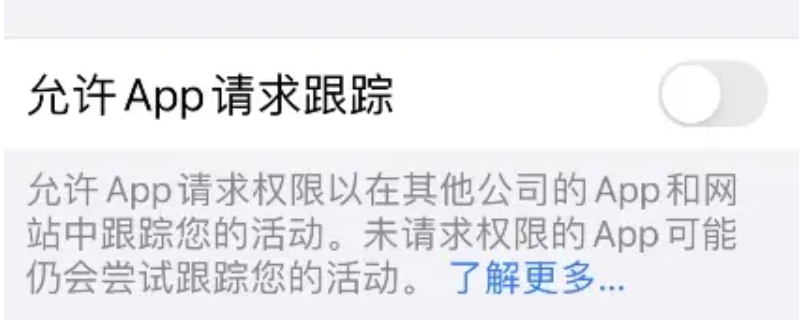iPhone XS max电池显示默认是一个方块,很多以前没用过刘海屏的用户就想着怎么看百分比,下面小编教大家怎么看百分比,供大家参考!

iphonexsmax电量百分比怎么弄
1、首先明确,iPhone XS max显示百分比是不需要设置的,默认就可以百分比,不是iPhone8及以前的手机需要设置,iPhoneXSmax住状态栏显示百分比不够

2、那么怎么看百分比呢,任意界面,按电池图标下拉顶部状态栏

3、在状态栏就默认可以看到百分比了,你想关还关闭不了

以上就是小编为大家带来的iphonexsmax电量百分比怎么弄的全部内容了,了解更多智能资讯尽在!