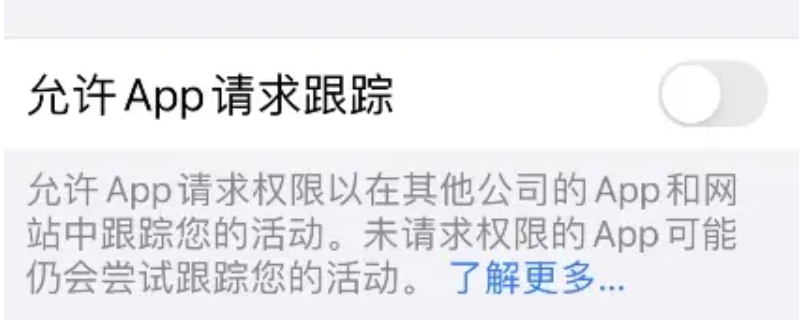iqoopro可以自动调节屏幕亮度,如果您还是觉得屏幕色彩太刺眼的话可以将手机设置为护眼模式,下面小编告诉大家怎么操作,快来看看吧!

iqoopro怎么设置护眼模式
1、打开iqoopro手机,然后在桌面找到【设置】并点击进入。

2、进入设置页面后,我们找到并点击进入【显示与亮度】,

3、在显示与亮度菜单下点击打开【全局护眼】,
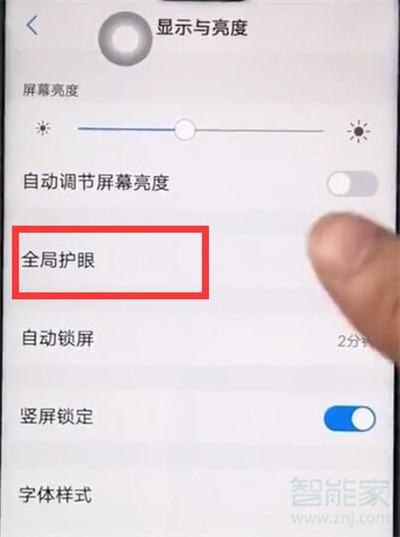
4、最后点击打开【手动】右侧的开关即可马上打开护眼模式,还可以拖动下面色调条上的滑块来调节屏幕色调!

以上就是小编为大家带来的iqoopro怎么设置护眼模式的全部内容了,了解更多智能资讯尽在!