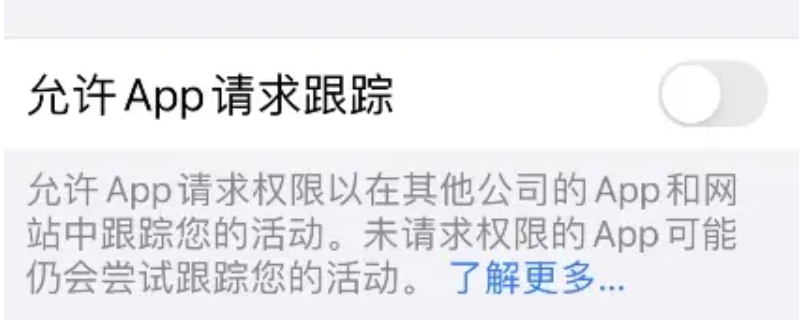很多时候,我们在拍照的时候并不希望别人知道,但是默认设置下一加7T Pro拍照是会发出快门声的。下面教大家如何关闭拍照快门声,仅供参考。

一加7T Pro怎么关闭拍照声音
1、首先打开一加7T Pro手机的桌面,点击进入【相机】。

2、进入拍照界面之后,从箭头标志的位置向上滑动,直到出来更多功能选项。

3、接着点击右上角的【设置】图标,进入相机设置页面。

4、可以看到有一个【快门声音】的选项可以设置,关闭该选项即可。
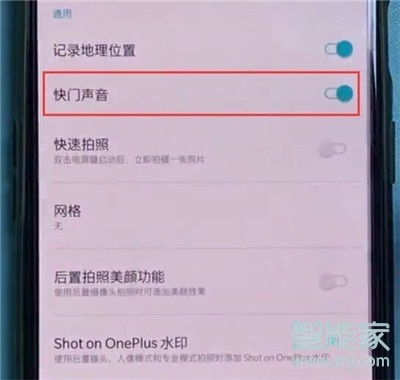
以上就是小编给大家带来的关于“一加7T Pro怎么关闭拍照声音”的全部内容了,更多智能手机资讯欢迎关注智能家(m.znj.com)!