
当我们需要把iPhone11pro max的电话转移到其他设备上的时候,就需要用到呼叫转移功能。下面小编告诉大家设置步骤,快来看看吧!

iPhone11pro max怎么设置呼叫转移
1、打开手机后,点击进入拨号键。
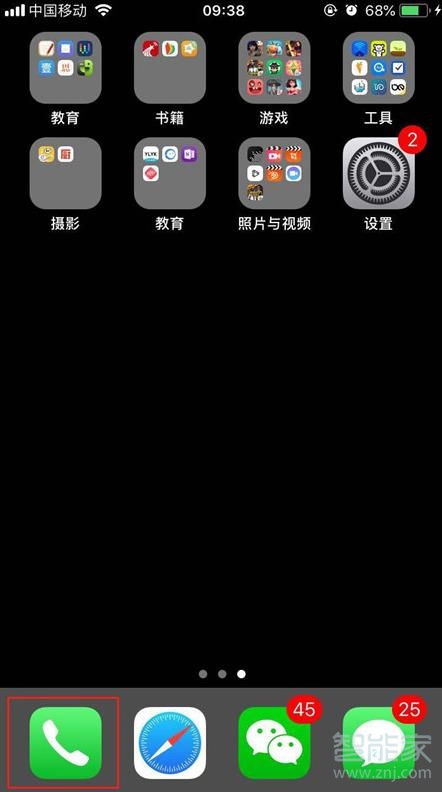
2、再点击切换【拨号键盘】。
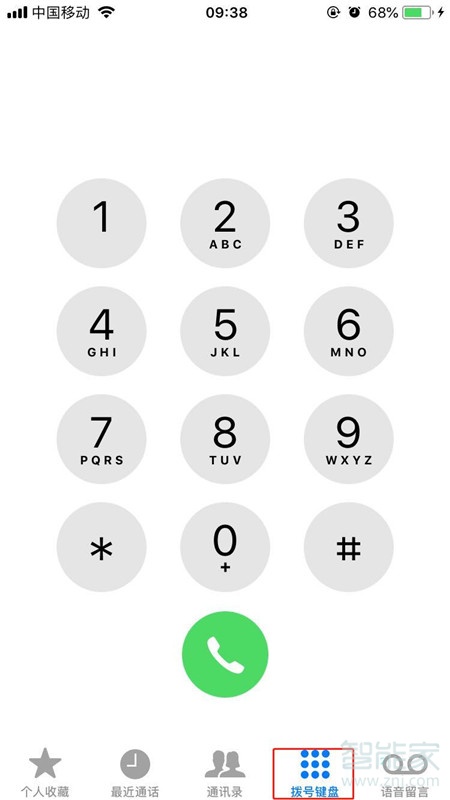
3、然后我们只要拨号输入【**21*+需要转移的电话号码+#】,点击拨打。
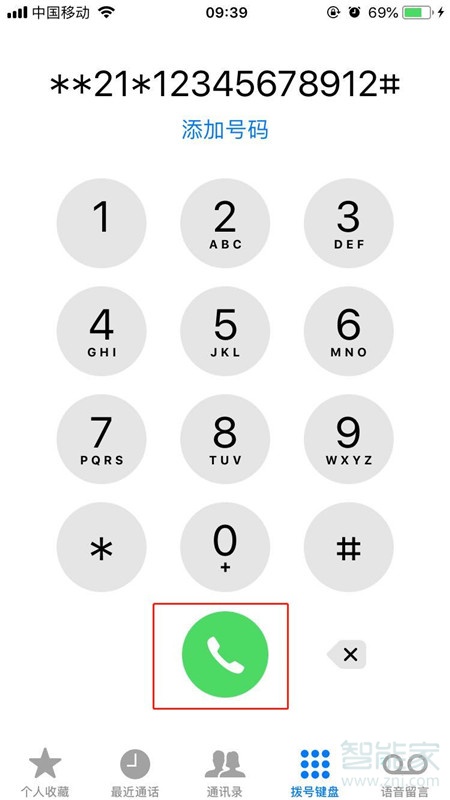
4、等到出现以下页面,点击关闭,表示设置成功。
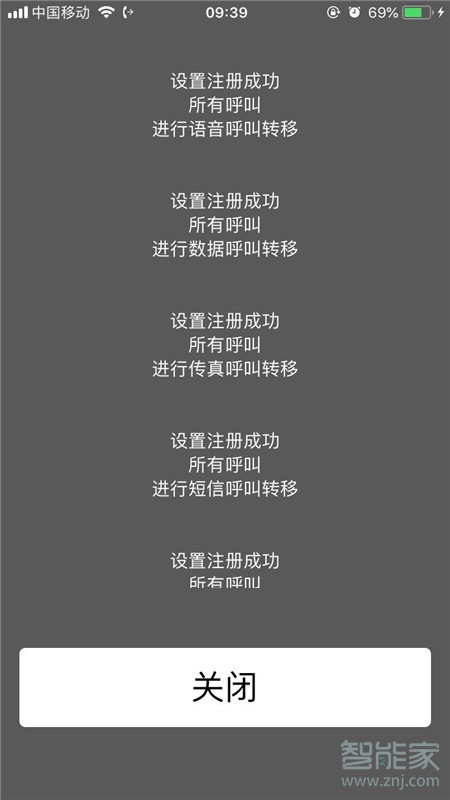
5、需要取消呼叫转移的时候,我们只要拨号“##21#”,点击拨打。
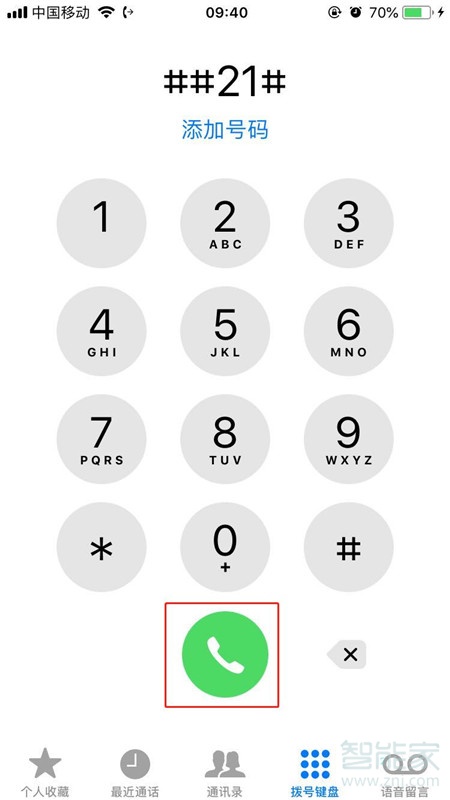
6、出现以下页面,表示呼叫转移已经取消,点击关闭即可。

以上就是关于iPhone11pro max怎么设置呼叫转移的全部内容,更多智能资讯请关注智能家(m.znj.com)!





