
FaceTime是苹果用户之间的通讯软件,可以在有网络的情况下和iphone或者iPad用户进行免费视频通话。下面小编告诉大家操作步骤,快来看看吧!

iPhone11pro max怎么拨打FaceTime
方法一
1、打开手机通讯录。
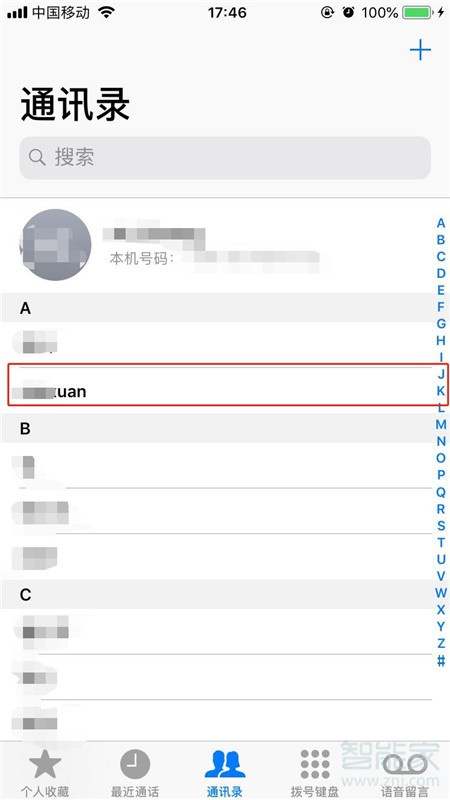
2、选择需要进行facetime的联系人,点击名字下方的FaceTime按钮即可。

方法二
1、打开【FaceTime】软件,桌面就能找到,找不到可以向左滑动桌面搜索栏搜索"FaceTime",如图所示。

2、打开软件之后输入对方的电话号码,或者点击右上角的加号从通讯录添加。

3、选择需要进行FaceTime通话的对象。
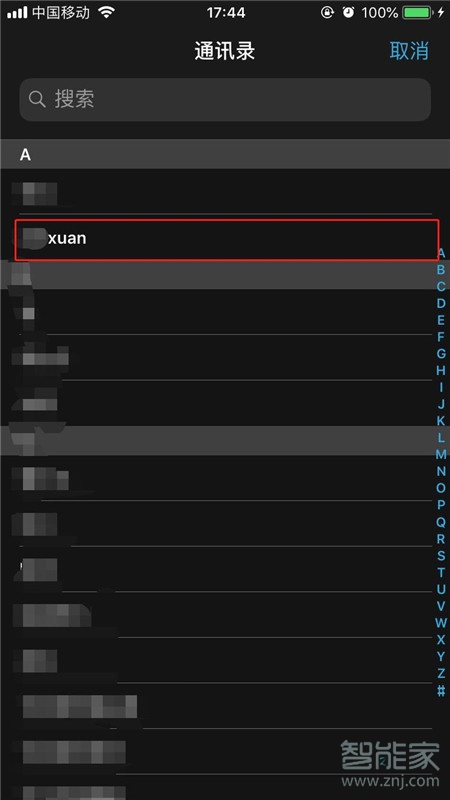
4、点击右边的视频通话按钮即可。
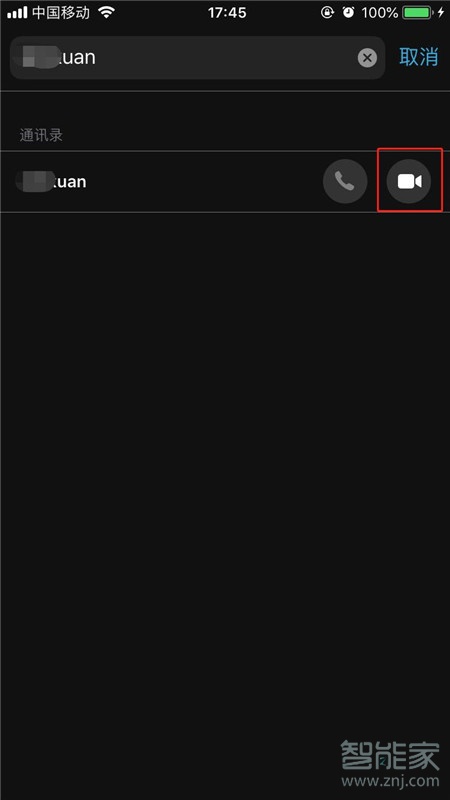
以上就是关于iPhone11pro max怎么拨打FaceTime的全部内容,更多智能资讯请关注智能家(m.znj.com)!





