
一般的短信都是不需要提醒的,如果老是响起短信铃声也比较吵闹,有的朋友还不知道iphone11在哪可以关闭短信铃声,下面一起来看看吧。

iphone11怎么关闭短信铃声
1、进入手机桌面,打开【设置】。
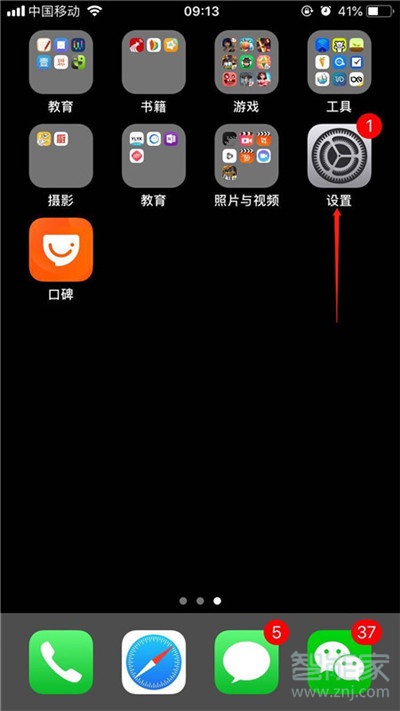
2、手指滑动菜单栏,找到【声音】,点击进入。

3、点击【短信铃声】。

4、我们可以把振动关闭,点击振动,选择【无】。

5、在【提醒铃声】选项选择【无】。

以上就是小编为大家带来的iphone11怎么关闭短信铃声的全部内容了,了解更多智能资讯尽在智能家!
数码科技2022-03-16 10:21:32佚名

一般的短信都是不需要提醒的,如果老是响起短信铃声也比较吵闹,有的朋友还不知道iphone11在哪可以关闭短信铃声,下面一起来看看吧。

1、进入手机桌面,打开【设置】。
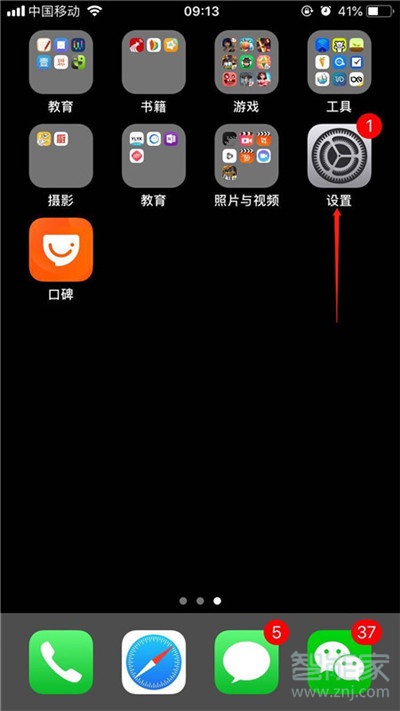
2、手指滑动菜单栏,找到【声音】,点击进入。

3、点击【短信铃声】。

4、我们可以把振动关闭,点击振动,选择【无】。

5、在【提醒铃声】选项选择【无】。

以上就是小编为大家带来的iphone11怎么关闭短信铃声的全部内容了,了解更多智能资讯尽在智能家!
小米洗衣机1a和1s有什么区别
vivo nex3怎么调整屏幕亮度