
手机系统字体的大小我们可以在手机设置选项里面进行设置,设置成合适的大小,便于查看文字内容,小编为大家带来华为mate30pro调节字体大小的方法。

华为mate30pro怎么设置字体大小?
1、点击打开华为mate30pro手机桌面上的【设置】,
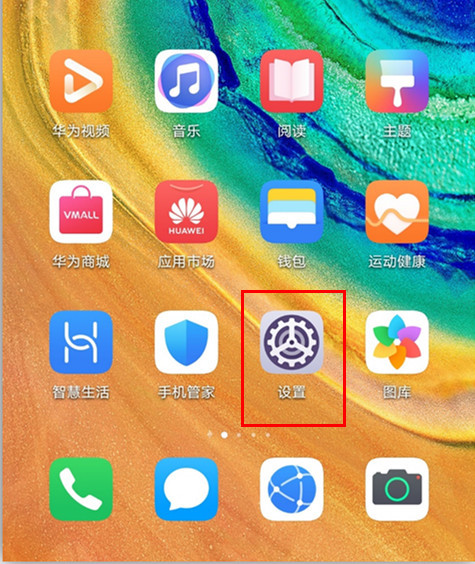
2、在设置菜单下找到并点击打开【显示和亮度】,

3、在显示页面点击进入【字体与显示大小】,

4、最后左右滑动屏幕下方的滑块即可调整手机字体大小。
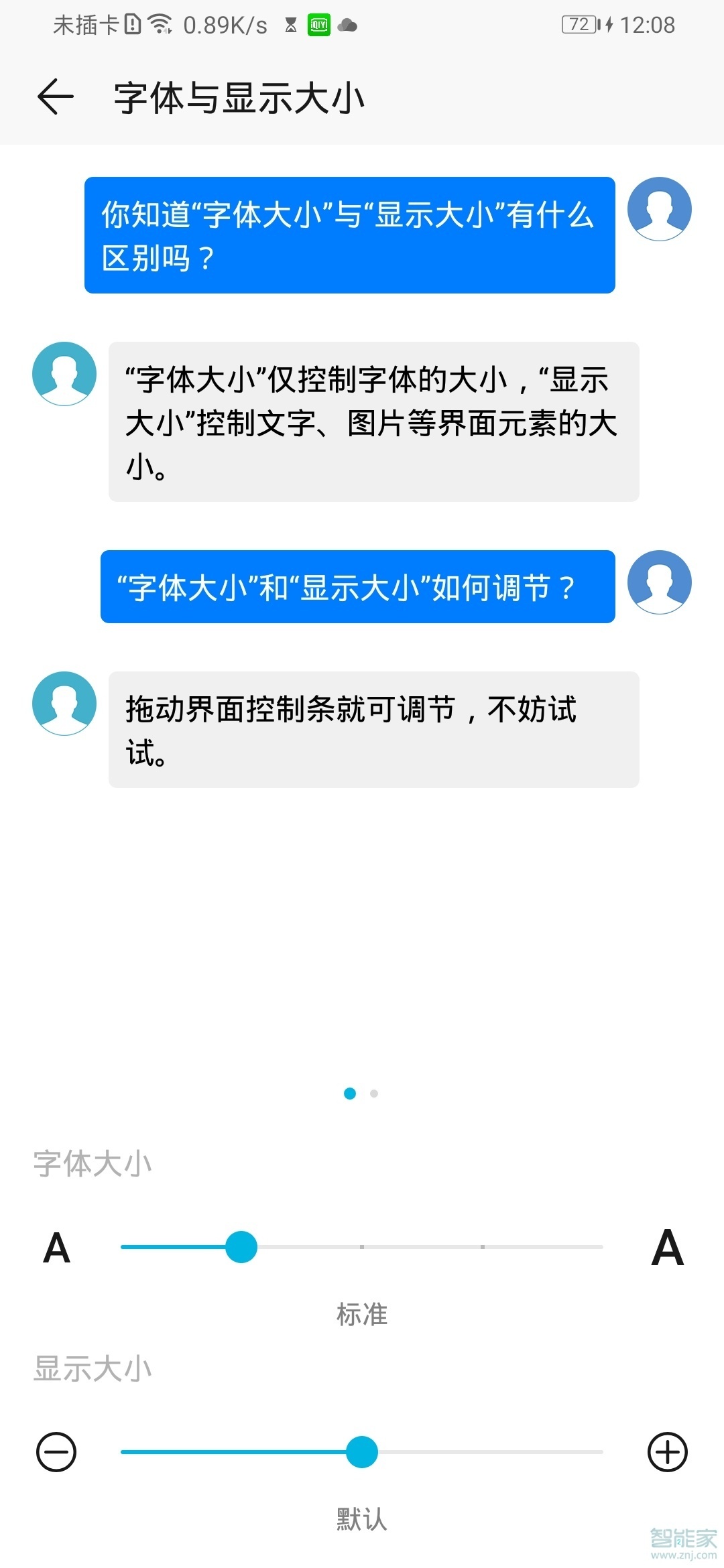
数码科技2022-03-16 06:46:04佚名

手机系统字体的大小我们可以在手机设置选项里面进行设置,设置成合适的大小,便于查看文字内容,小编为大家带来华为mate30pro调节字体大小的方法。

1、点击打开华为mate30pro手机桌面上的【设置】,
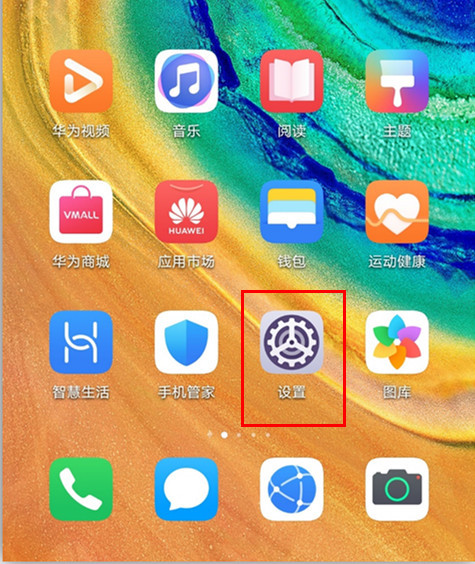
2、在设置菜单下找到并点击打开【显示和亮度】,

3、在显示页面点击进入【字体与显示大小】,

4、最后左右滑动屏幕下方的滑块即可调整手机字体大小。
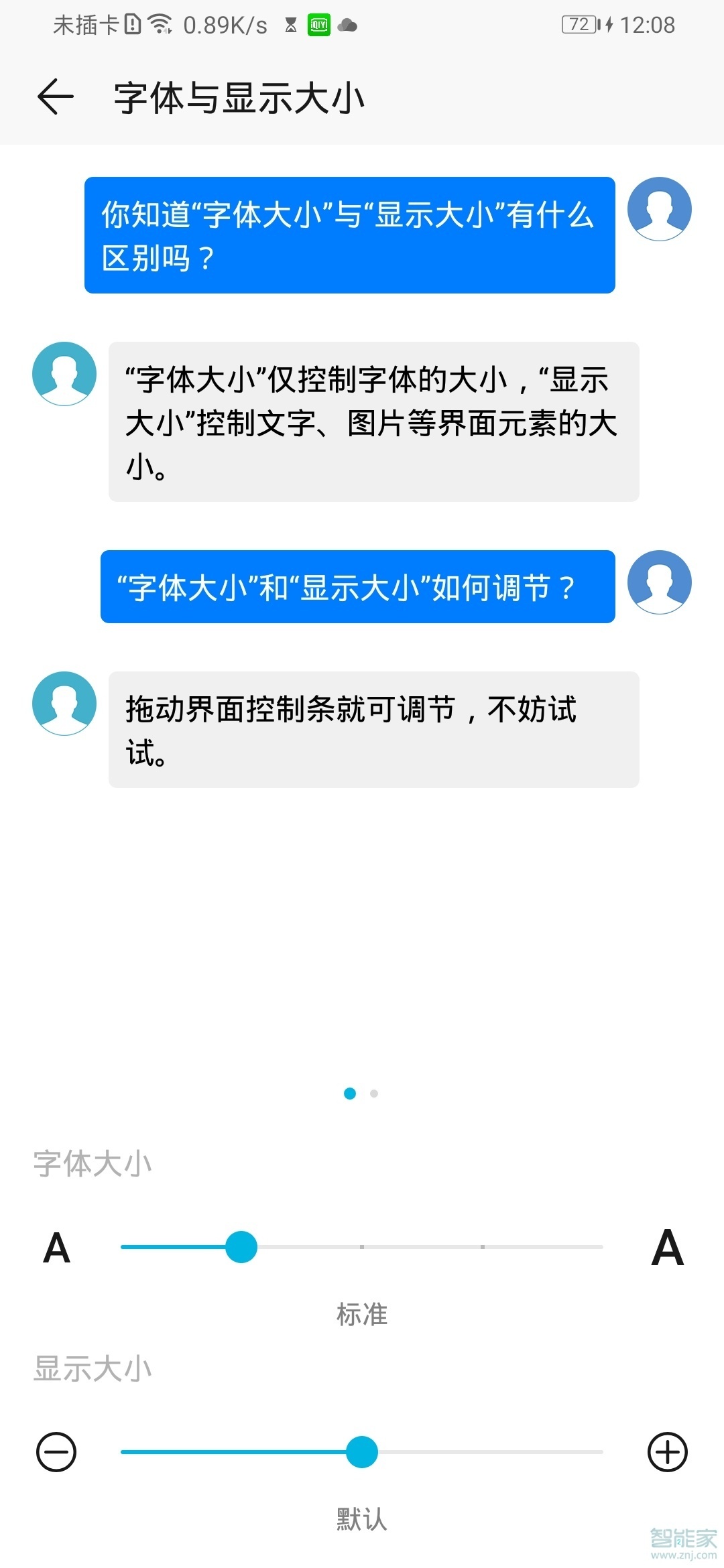
红米note8怎么开启usb调试
小米9pro采用什么处理器