
有的朋友在微博上看见别人发的live照片,都在问怎么拍的。iphone11pro就可以拍摄动态live照片,不仅可以发到微博分享,还能设置成动态锁屏壁纸,下面是详细的拍摄教程。

iphone11pro怎么动态拍照
1、找到并打开系统自带的【相机】。

2、点击屏幕上方的圆圈,打开【实况】。
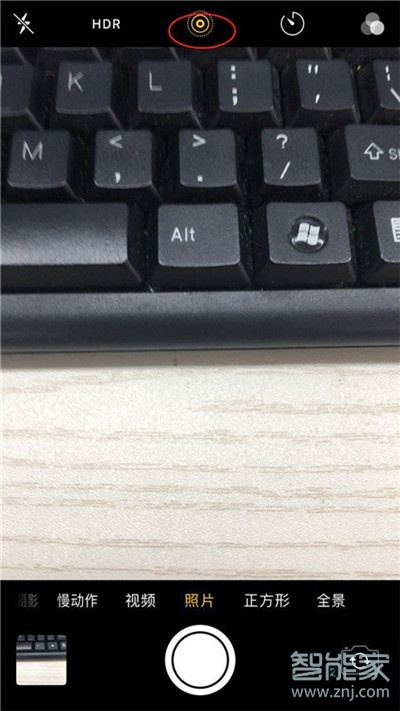
3、像拍普通照片一样,点击屏幕下方圆点拍摄,即可自动保存动态照片。查看照片时,用手指用力按住屏幕就可以看到动态的照片啦。
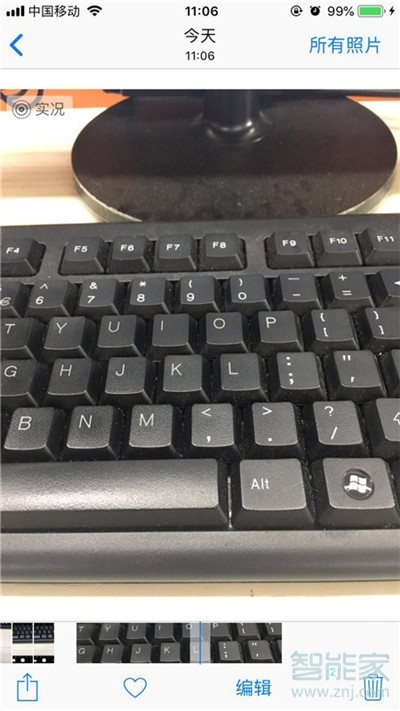
以上就是小编为大家带来的iphone11pro怎么动态拍照的全部内容了,了解更多智能资讯尽在智能家!





