
在使用某些应用时,比如地图、外卖app等,会提示要打开手机定位才可以使用,有的朋友不知道去哪开启定位,下面为大家介绍相关教程。

iphone11pro怎么打开定位
1、打开【设置】——【隐私】。

2、点击第一栏的【定位服务】。

3、打开【定位服务】,GPS就打开了。
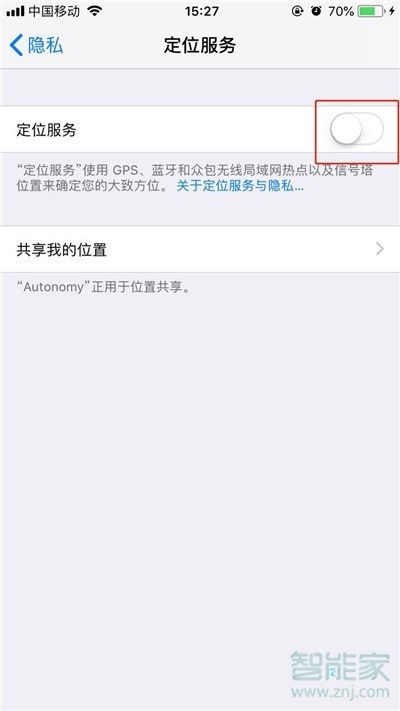
4、如果想要设置单个app的定位使用,点开即可设置,一般设置为【使用期间】最好,这样也可以节省耗电。


以上就是小编为大家带来的iphone11pro怎么打开定位的全部内容了,了解更多智能资讯尽在智能家!





