
晚上在玩手机的时候,光线太亮会有点伤眼睛,一加7T手机有个夜间模式,开启之后会让屏幕光线更加柔和,下面是具体的设置步骤。

一加7T怎么打开夜间模式
1、找到【设置】图标,点击进入。

2、在设置选项中,找到【显示】选项,点击进入。
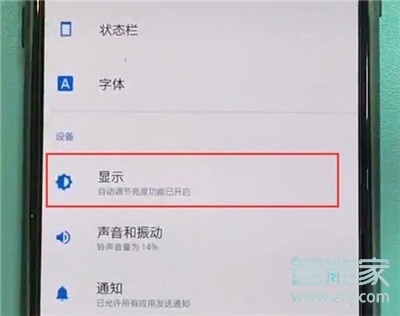
3、找到【夜间模式】选项,点击进入。
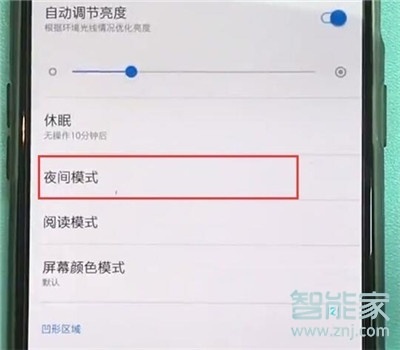
4、找到【立即开启夜间模式】一栏,点击打开即可。

注:本文以一加7t手机为例,适用于氢OS 9系统。
本文以一加7T为例适用于氢OS 9系统
以上就是小编为大家带来的一加7T怎么打开夜间模式的全部内容,更多智能资讯请关注智能家(m.znj.com)!





