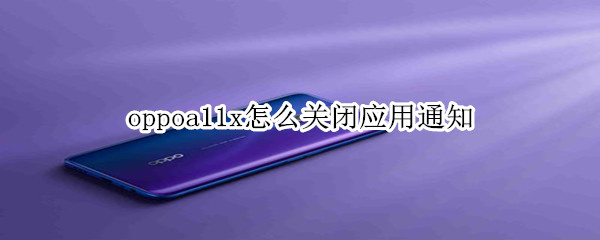
我们在下载手机应用时会默认开启应用通知,事实上除了一些很常见的必要的应用通知,其他的应用程序通知大多没什么用。这种经常弹出来的消息会让人很烦躁。对此,我们可以通过关闭应用通知设置来避免这种情况的发生。下面小编为大家带来oppoa11x关闭应用通知的教程。

oppoa11x怎么关闭应用通知
1、点击【设置】。

2、点击【通知与状态栏】选项。

3、点击进入【通知管理】。

4、选择需要关闭通知消息的应用,点击【允许通知】右边的按钮关闭即可。

以上就是小编为大家带来的oppoa11x怎么关闭应用通知的全部内容了,了解更多智能资讯尽在智能家!





