
想要抓拍,又怕打开手机再点开相机就错过那一瞬间了,可以打开熄屏快拍,无需打开手机锁屏,直接就可以在黑屏状态下拍照,抓拍瞬间神技能,小编为大家带来荣耀v30pro设置熄屏快拍方法。

荣耀v30pro怎么设置熄屏快拍?
1、在荣耀v30pro手机桌面上找到并点击进入【相机】,

2、点击右上角的“设置”图标,
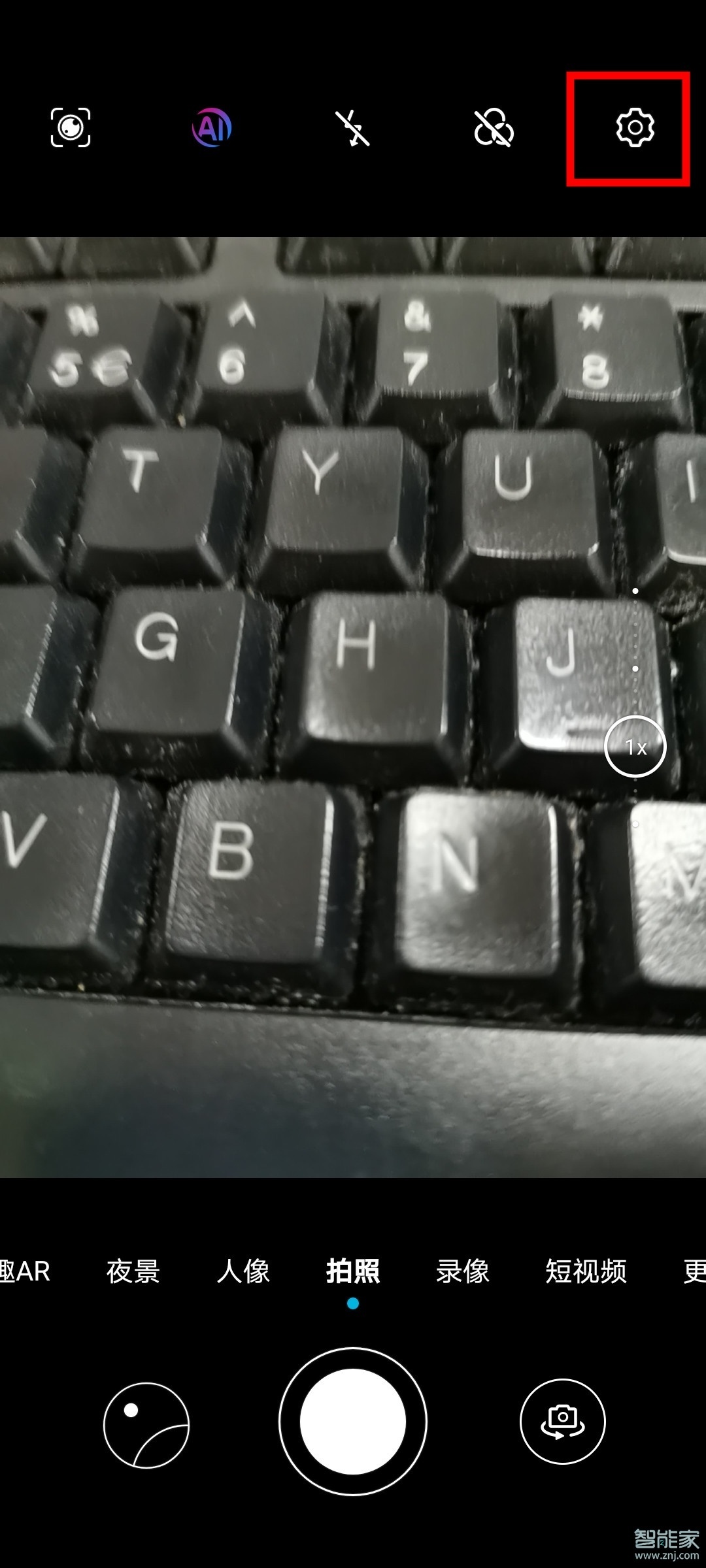
3、进入设置界面后点击打开【熄屏快拍】,

点击打开【启动相机并拍照】的开关,即可在黑屏或者锁屏状态时快速连续按两次音量下键来拍照。
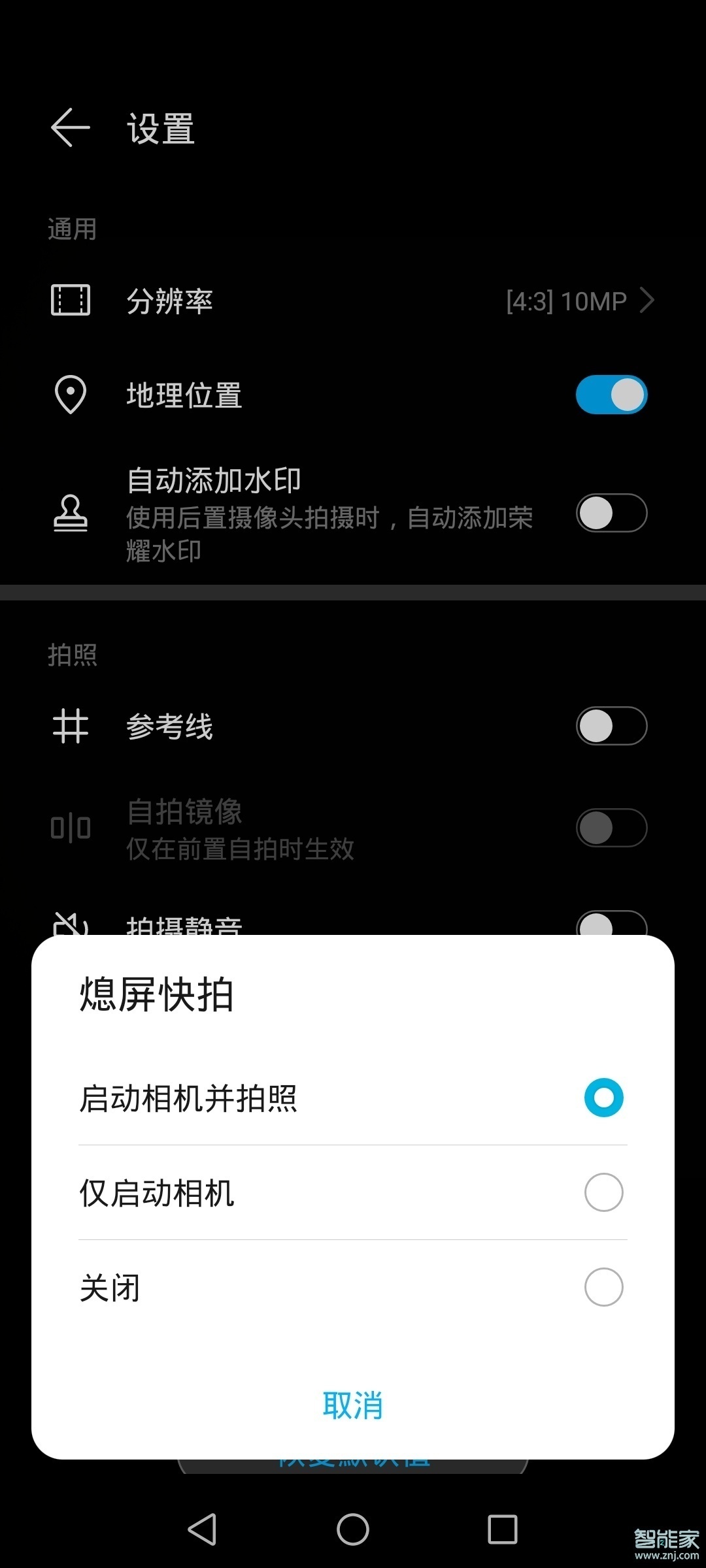
注:本文适用于荣耀v30pro手机Magic UI 3.0系统。
本文以荣耀v30pro为例适用于Magic UI 3.0系统





