
有时候我们玩手机看视频下载应用感觉很慢,这时候我们会想看看自己下载网速是多少,想要随时监视自己vivox30手机的网速,该如何设置显示网速呢?此篇教程就为各位带来了vivox30设置显示网速的详细操作过程。

vivox30怎么显示网速?
1、首先打开vivox30手机桌面的设置【设置】图标。

2、然后找到【状态栏与通知】打开,之后我们再把【显示网速】那栏的开关打开即可显示实时网速。
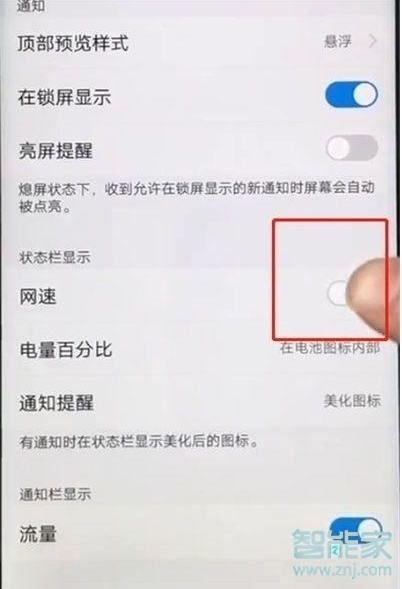
本文以vivox30为例适用于Funtouch OS9系统
以上就是小编为大家带来vivox30怎么显示网速的全部内容,更多智能资讯请关注智能家!





