
以opporeno3procoloros 7系统为例。
在生活中我们可能会遇到手机音量带来的困扰,所以音量大小调试很关键,opporeno3pro可以按照不同场景设置独立音量,一起来跟小编了解一下。

opporeno3pro如何调节手机音量?
1、可通过桌面设置—声音与振动—音量键默认调节。

2、可选择媒体音量和铃声音量,选择后就可在任何界面按音量键时左侧会优先显示刚刚选择的音量进行来自动调试。
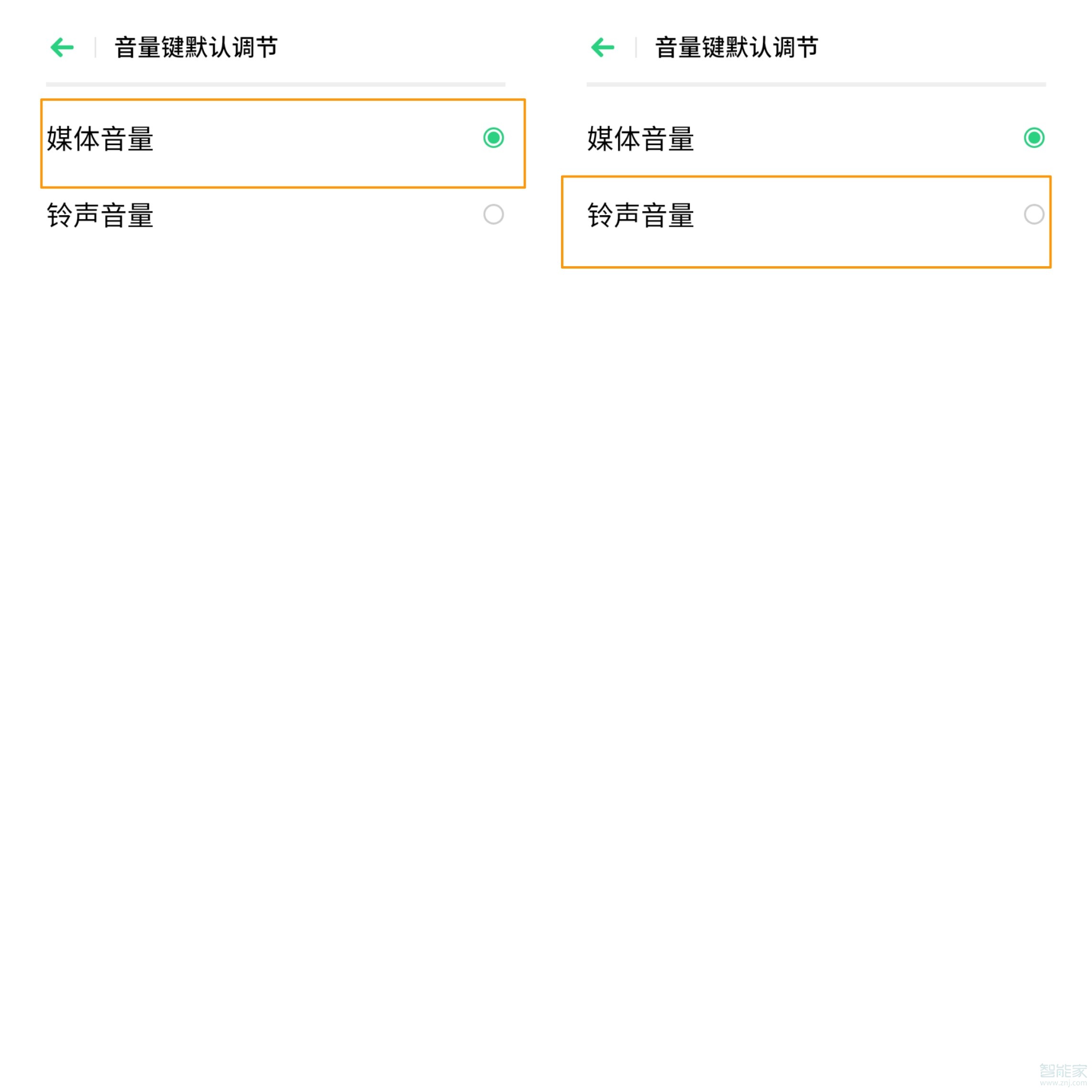
3、点击铃声图标可直接进入静音模式。

4、点击三点图标,可单独进行上下滑调试音量大小。

本文以opporeno3pro为例适用于coloros 7系统





