
抖音是一款短视频APP,既然是发布短视频,那肯定是有简易的剪辑功能的。那有些小伙伴在发视频时,想减掉中间部分,该怎么操作呢?下面就和小编一起来看看吧。

抖音中间的不要怎么剪
要减去视频中间部分,我们可以下载一个剪映APP,按照以下步骤剪辑完就可以直接分享到抖音。
1、首先打开剪映APP,打开一个视频。
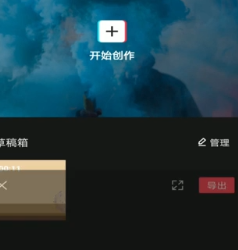
2、调整光标位置。

3、点击剪辑,点击分割。
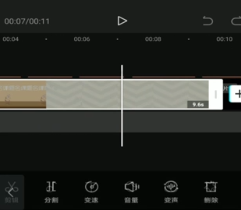
4、点击视频多余的部分,选择删除即可,最后点击导出。

以上就是小编给大家带来的【抖音中间的不要怎么剪】的全部内容,更多智能资讯请关注智能家!





