
时间规划局是一款时间规划的软件,用户使用该软件可以进行各种计时,让大家更加珍惜时间。那怎么将时间规划局怎么设置在iphone屏幕上呢?

iphone时间规划局怎么设定
1、在app store搜索“时间规划局”并下载安装。
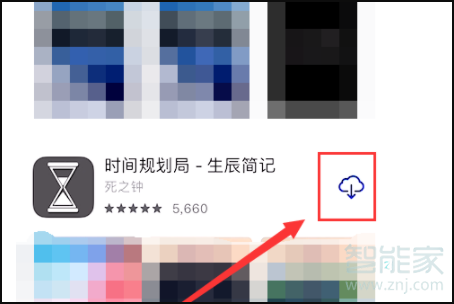
2、打开后,设置好出生日期,点击“完成”后返回桌面。

3、将桌面滑到最左边,点击“编辑”。

4、点击时间规划局旁边的“+”,然后点击”完成“即可。

以上就是智能家小编为大家带来的“iphone时间规划局怎么设定”的全部内容了,了解更多智能资讯尽在智能家!(m.znj.com)





