
手机都自定义壁纸,苹果11手机也支持用户使用自己的照片或者喜欢的图片作为手机壁纸,下面小编来告诉大家苹果11壁纸怎么设置的步骤告诉大家,快来看看吧!

苹果11壁纸怎么设置
1、首先把喜欢的图片保存进相册,然后打开设置。

2、找到并点击墙纸选项。

3、点击选取新的墙纸。

4、点击相机胶卷。
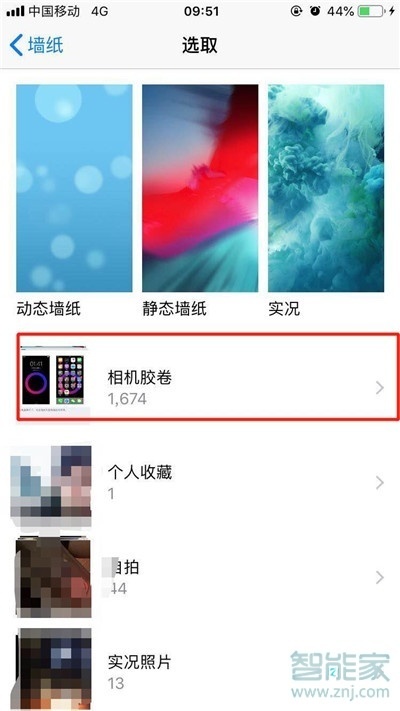
5、选取设置的图片,点击设定,选择设定桌面或锁屏即可。
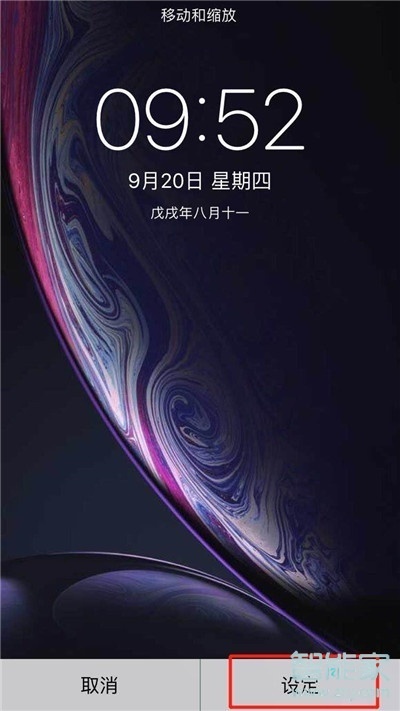
以上就是小编为大家带来苹果11壁纸怎么设置的全部内容,更多智能资讯请关注智能家!
数码科技2022-03-13 12:10:07佚名

手机都自定义壁纸,苹果11手机也支持用户使用自己的照片或者喜欢的图片作为手机壁纸,下面小编来告诉大家苹果11壁纸怎么设置的步骤告诉大家,快来看看吧!

1、首先把喜欢的图片保存进相册,然后打开设置。

2、找到并点击墙纸选项。

3、点击选取新的墙纸。

4、点击相机胶卷。
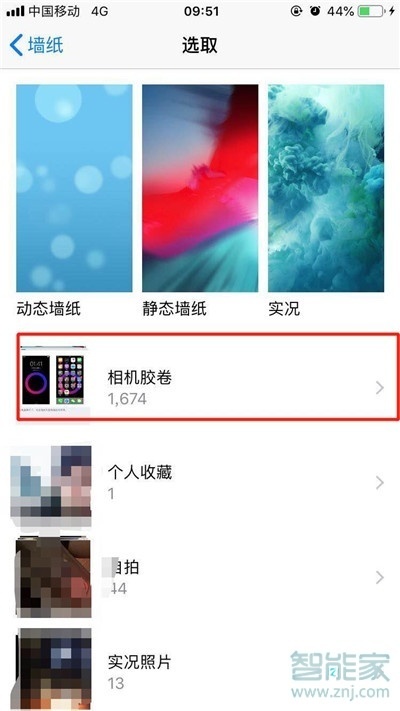
5、选取设置的图片,点击设定,选择设定桌面或锁屏即可。
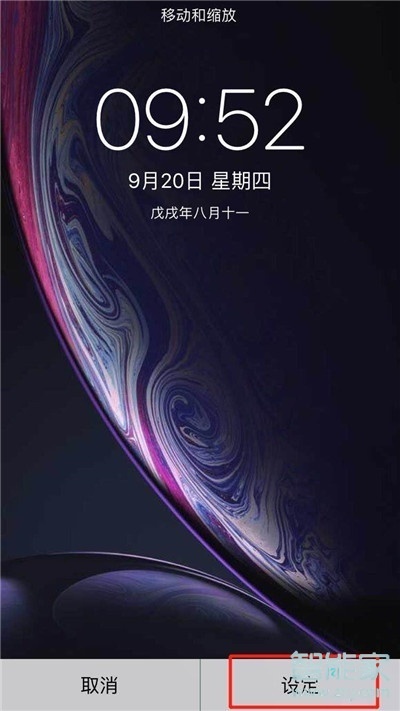
以上就是小编为大家带来苹果11壁纸怎么设置的全部内容,更多智能资讯请关注智能家!
为什么手机蓝牙搜索不到设备怎么办
vivo开关键坏如何开机