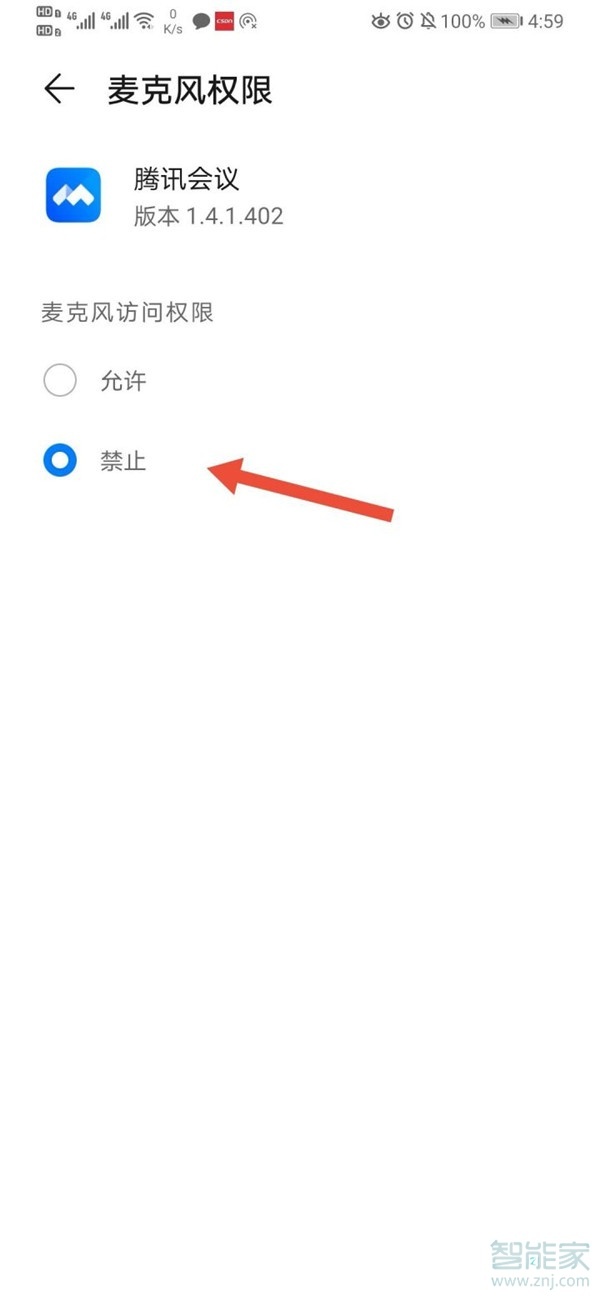我们在使用腾讯会议app进行语音会议的时候,如果想要保存会议记录可能会需要对会议过程进行录音。那手机腾讯会议怎么录音?
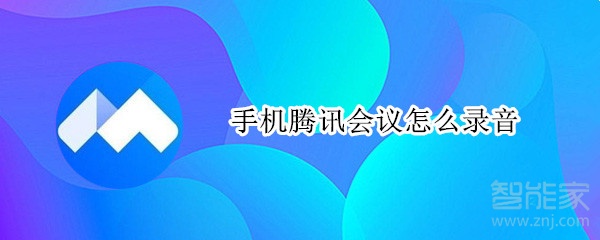
手机腾讯会议怎么录音?
手机腾讯会议无法录音。因为使用腾讯会议时,软件会占用手机的麦克风权限,其他的录音软件无法使用麦克风权限,只能通过第三方设备进行录音。
如果在进行会议时,如果不需要发言,可以暂时关闭腾讯会议的麦克风权限进行录音。手机关闭腾讯会议麦克风权限教程:
1、在手机设置中点击【应用】。
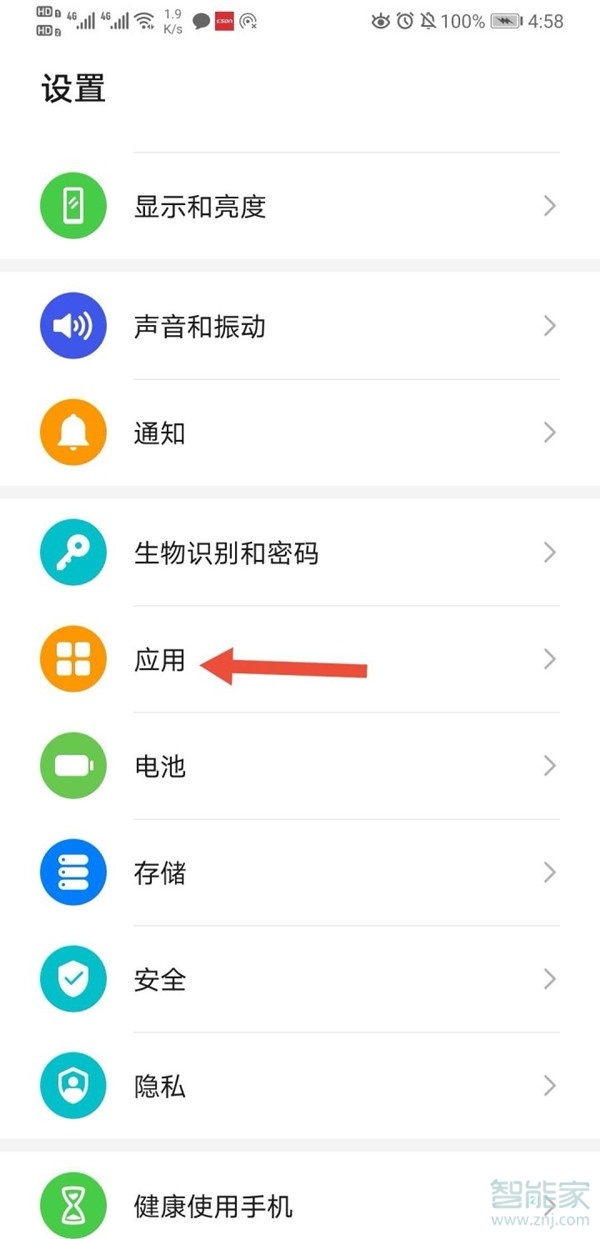
2、点击【应用管理】。

3、点击【腾讯会议】。
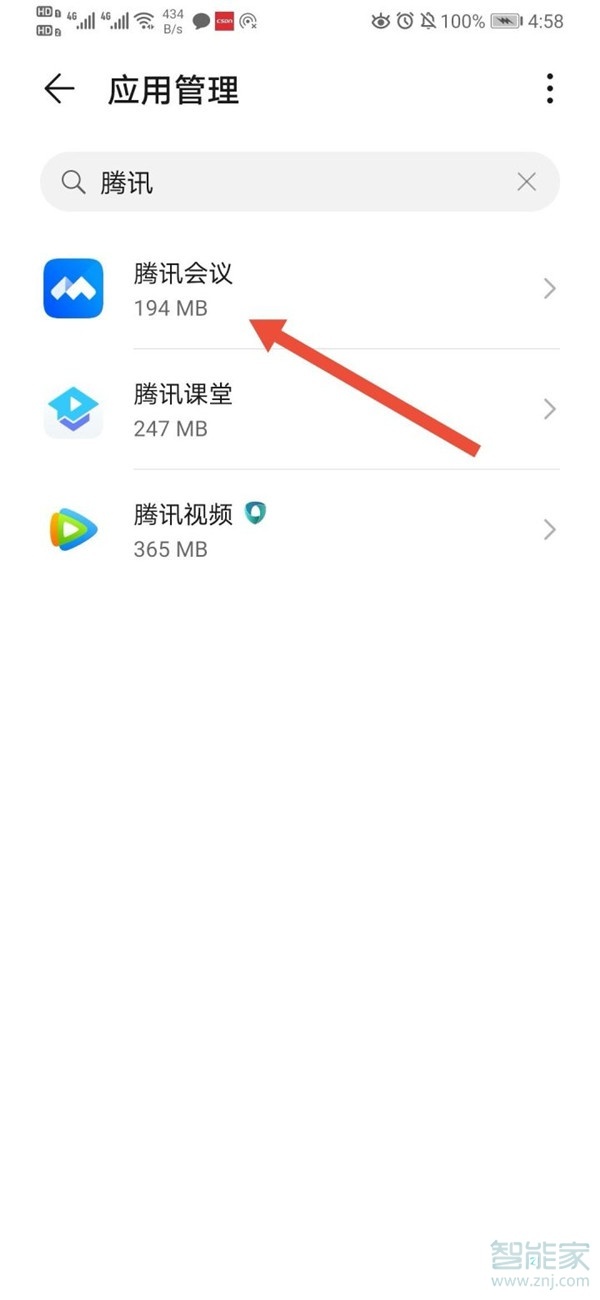
4、点击【权限】选项。
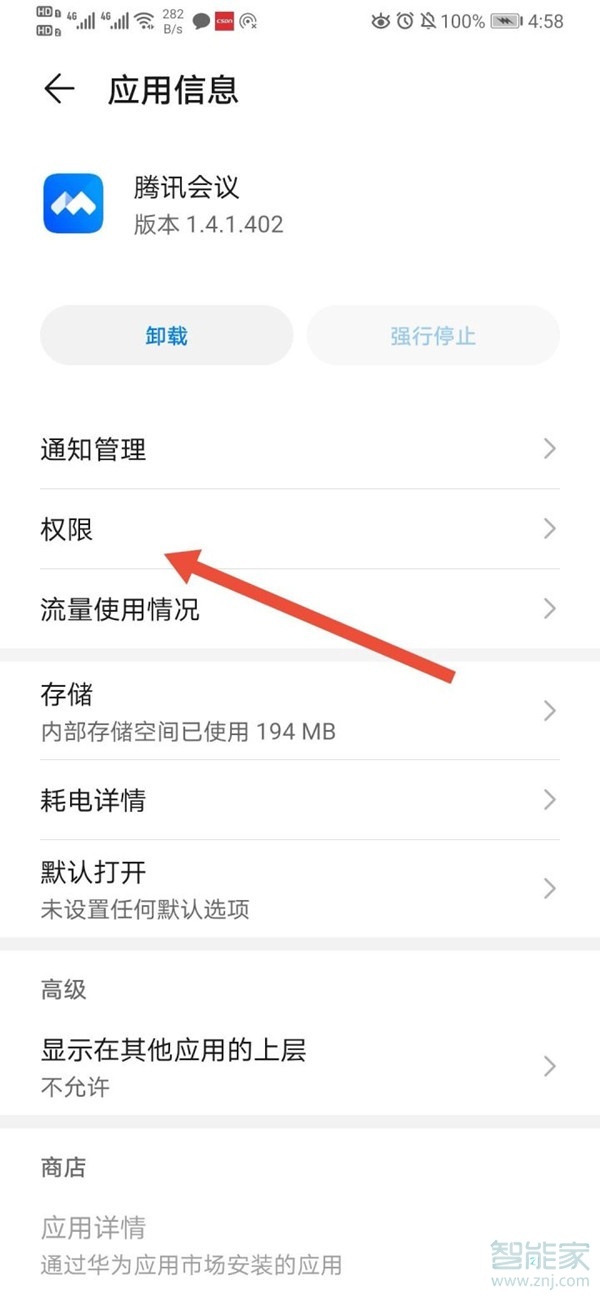
5、点击【麦克风】。

6、选择【禁止】。