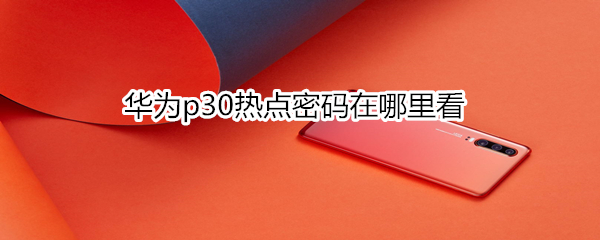
华为手机款式多功能多,使用华为手机的时候,会遇到想分享热点却不知道密码的困难,那华为p30热点密码在哪里看呢 ?

华为p30热点密码在哪里看?
注:本文适用于华为p30手机EMUI 10系统。
1、打开华为p30手机,点击桌面的设置,如下图所示:
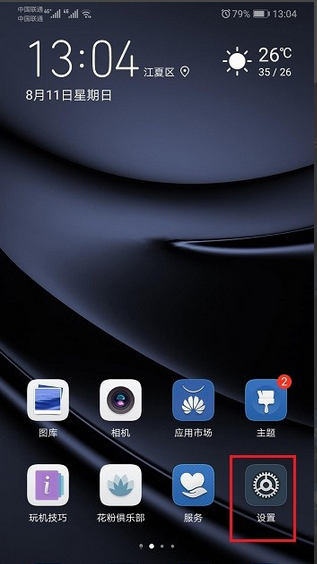
2、在华为p30设置界面,点击无线和网络,如下图所示:

3、在无线和网络中,点击移动网络共享,如下图所示:

4、进入华为p30移动网络共享之后,点击便携式WLAN热点,进行开启热点,如下图所示:

5、点击密码旁边的查看图标即可,华为p30也可以配置WLAN热点,可以设置名称和密码,如下图所示:

本文以华为p30为例适用于EMUI 10系统





