
现在很多手机都支持NFC功能,NFC应用到生活中最常见的就是用手机绑定公交卡或者门禁卡,出门不用带钥匙非常方便。那红米nfc怎么复制门禁卡?

红米nfc怎么复制门禁卡?
1、在手机桌面找到小米钱包,点击进去。

2、点击进入【门卡】选项。

3、点击【开始检测】。

4、将门卡贴于手机背面NFC天线处进行检测,检测模拟时不要移动卡片。
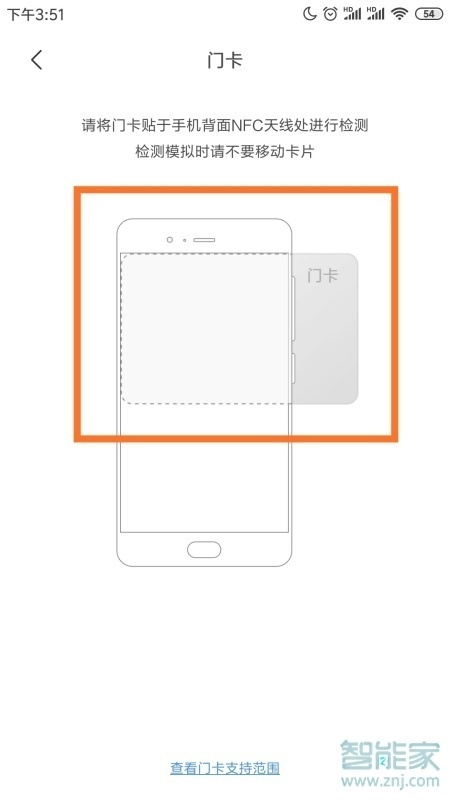
5、屏幕下面会弹出开始模拟,点击开始模拟。
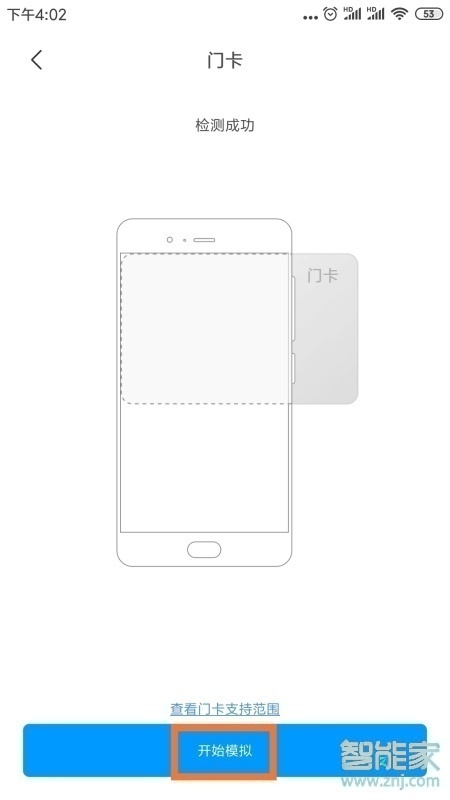
6、进行身份验证,点击立即认证。

7、输入小米账号和密码,然后点击确定。

8、编辑卡片的名称,点击完成即可。
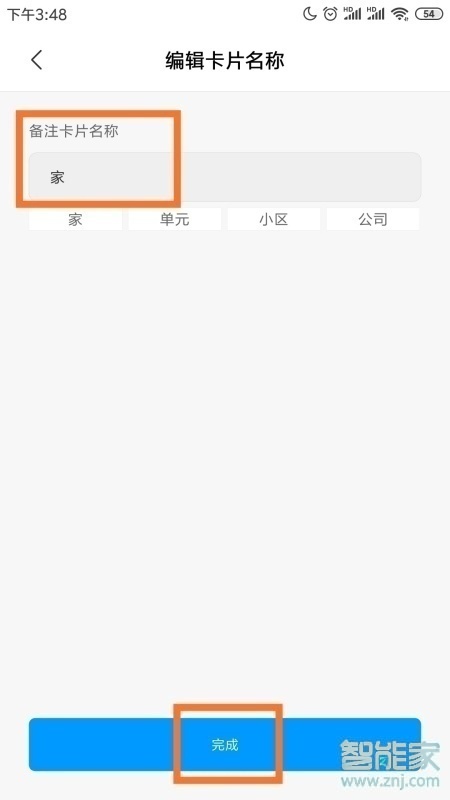
注:本文以红米k30手机为例,适用于MIUI11系统。
本文以红米k30为例适用于MIUI11系统





