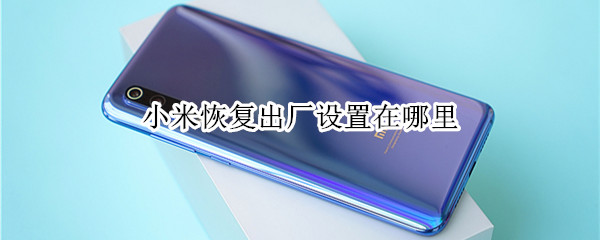
使用手机时难免会出现卡顿甚至因为某个操作导致手机彻底死机的状况,这时候我们常用的一种方法就是恢复出厂设置。那小米恢复出厂设置在哪里?
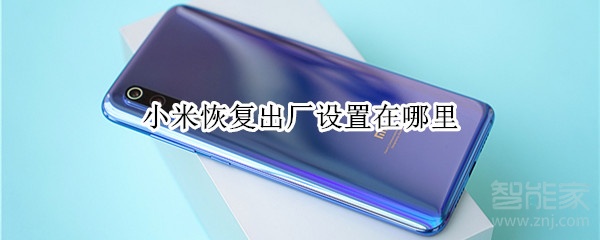
小米恢复出厂设置在哪里?
1、在手机设置中选择【我的设备】选项。

2、点击进入【备份和重置】。

3、选择【清除所有数据】。

4、点击【恢复手机出厂设置】,输入小米账号密码即可。
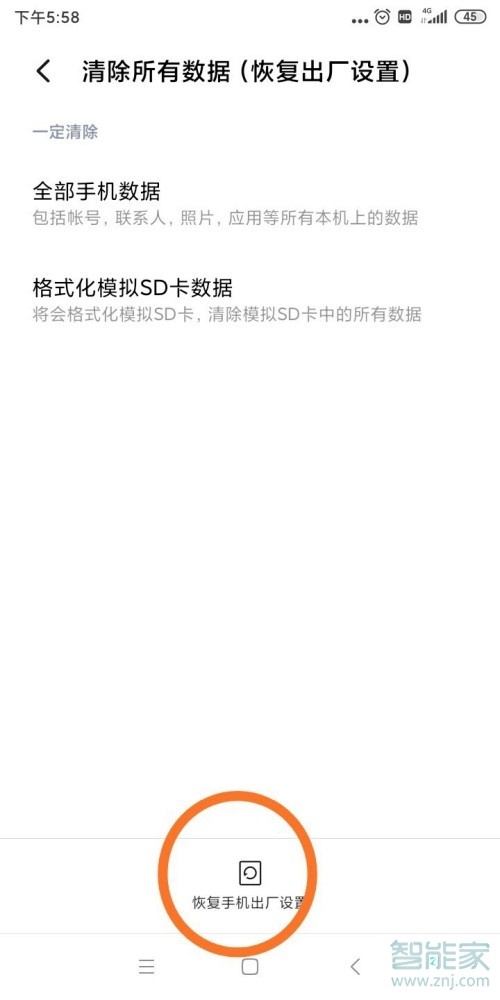
注:本文以小米9手机为例,适用于MIUI 11系统。
本文以小米9为例适用于MIUI 11系统
数码科技2022-03-11 08:06:21未知
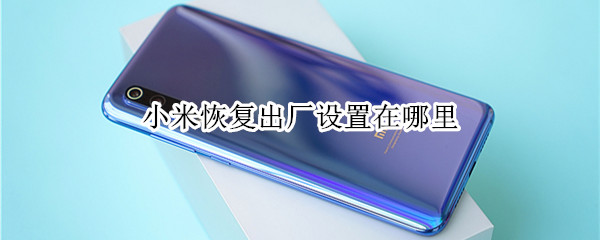
使用手机时难免会出现卡顿甚至因为某个操作导致手机彻底死机的状况,这时候我们常用的一种方法就是恢复出厂设置。那小米恢复出厂设置在哪里?
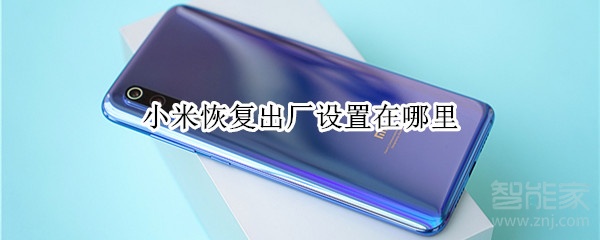
1、在手机设置中选择【我的设备】选项。

2、点击进入【备份和重置】。

3、选择【清除所有数据】。

4、点击【恢复手机出厂设置】,输入小米账号密码即可。
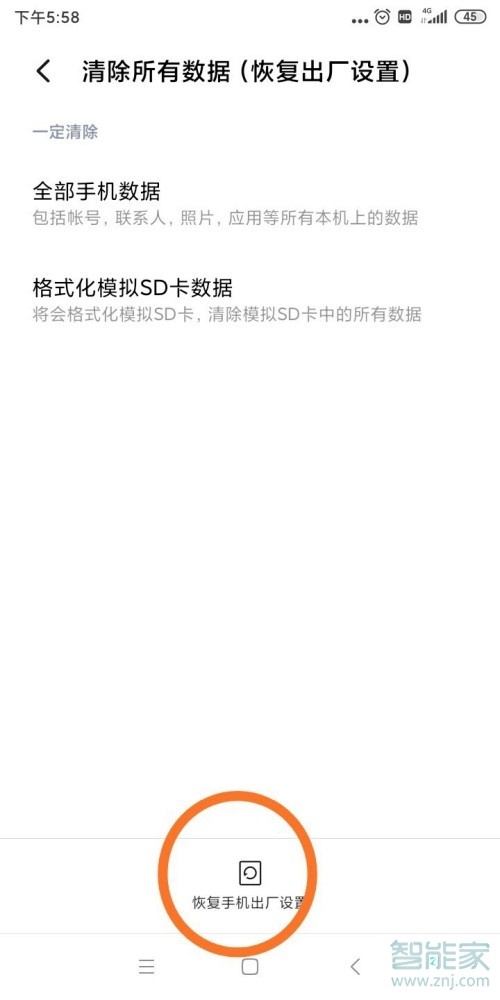
注:本文以小米9手机为例,适用于MIUI 11系统。
本文以小米9为例适用于MIUI 11系统
华为卡2怎么设置来电铃声
ios网易云怎么一起听歌