
手机的某些功能可以通过快捷键直接进入,比如锁屏相机、熄屏快拍等。那如果想要快速使用录音机功能,华为要怎么快速启用录音?

华为怎么快速启用录音?
1、在手机设置菜单中点击【智能辅助】。

2、点击【手势控制】。

3、点击【字母手势】。

4、开启字母手势,在手势字母中选择一种设置为打开【录音机】。
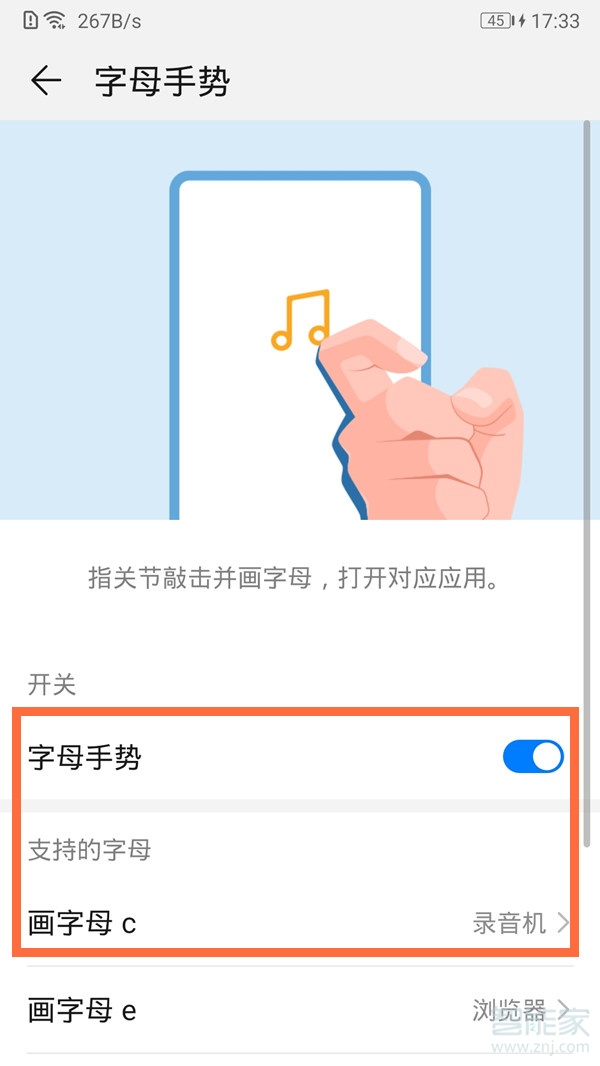
你也可以在锁屏界面,从屏幕底部边缘向上滑动,打开锁屏快捷操作面板,点击【录音机】图标。

注:本文以华为mate20pro手机为例,适用于EMUI 9系统。
本文以华为mate20pro为例适用于EMUI 9系统





