
很多使用小米手环的用户反映,小米手环的屏幕亮度过暗,但是却又不知道是怎么回事,那么小米手环亮度怎么调节?下面一起来看看吧~

小米手环亮度怎么调节?
1.打开小米手环屏幕后,从主屏幕向下滑动,选择更多。


2.下滑选择设置,点击上方的亮度选项。


4.点击上方的加号或者减号,即可调节小米手环的亮度,调节后按下下方的触摸键返回即可。
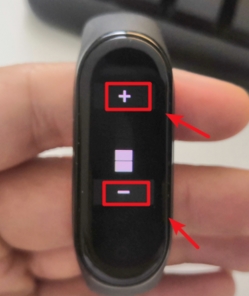
注:本文以小米手环4为例。
本文以小米手环4为例适用于
以上就是小编为大家带来【小米手环亮度怎么调节】的全部内容,更多智能资讯请关注智能家!





