
为了工作需要,很多人都购买了可以装主副卡的iPhone手机,那么iphone主副卡设置怎么操作呢?
iphone主副卡设置
1、在手机设置菜单中点击【蜂窝网络】。

2、点击需要设置的蜂窝号码。

3、点击【蜂窝号码标签】。

4、选择主号或副号标签即可。
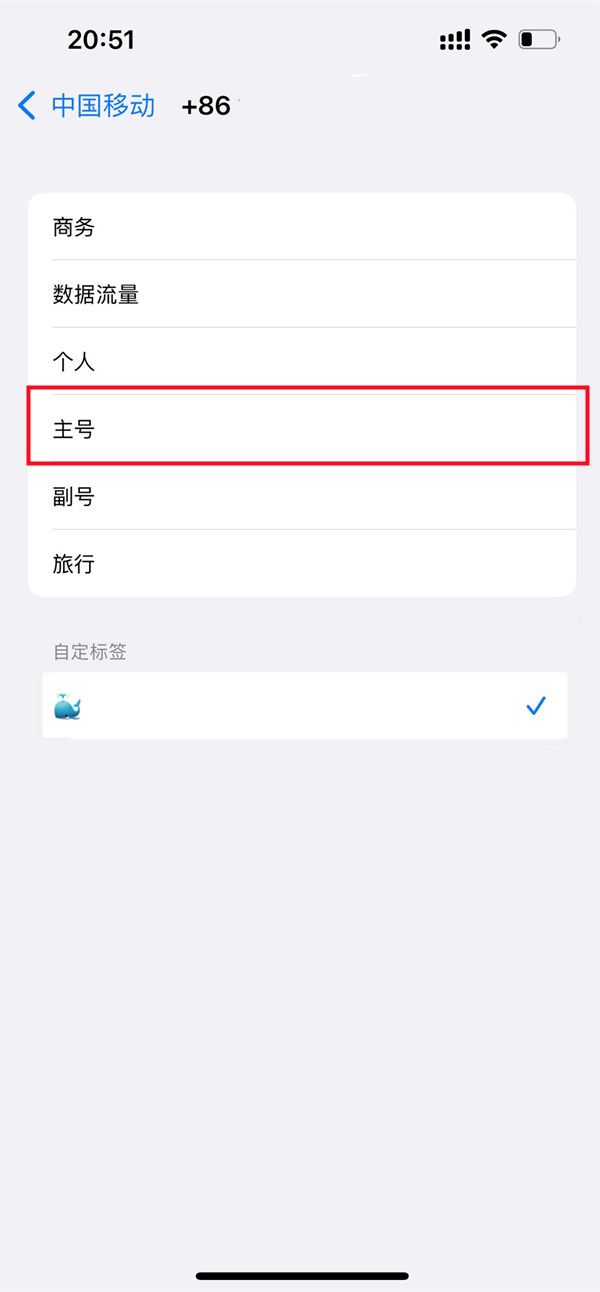
本文以iPhone12为例适用于ios15系统
数码科技2022-03-10 07:39:21未知

为了工作需要,很多人都购买了可以装主副卡的iPhone手机,那么iphone主副卡设置怎么操作呢?
1、在手机设置菜单中点击【蜂窝网络】。

2、点击需要设置的蜂窝号码。

3、点击【蜂窝号码标签】。

4、选择主号或副号标签即可。
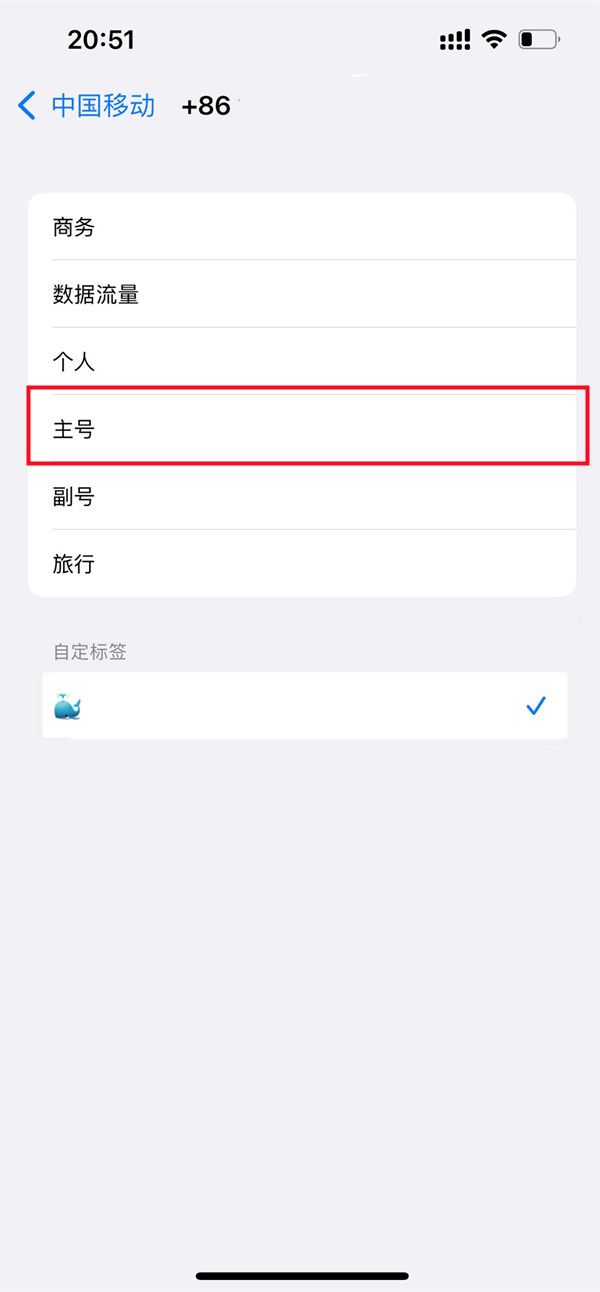
本文以iPhone12为例适用于ios15系统
荣耀手环6支持多少瓦快充
华为nova7se活力版何时上市