
小米MIUI以其流畅及人性化深受好评,但系统中的广告信息也饱受诟病。那红米note9怎么关闭广告?一起来看看吧~

红米note9怎么关闭广告?
1、打开手机设置,点击【密码与安全】选项。

2、点击【系统安全】选项。

3、点击【广告服务】。

4、关闭【个性化广告推荐】。
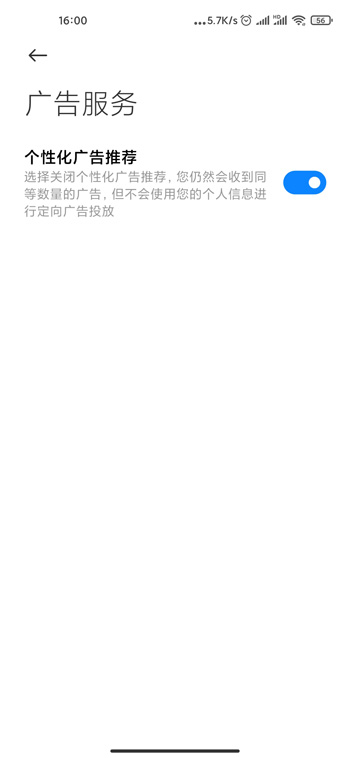
注:本文以红米note9手机为例,适用于miui12系统。
本文以红米note9为例适用于MIUI12系统
数码科技2022-03-10 03:36:41佚名

小米MIUI以其流畅及人性化深受好评,但系统中的广告信息也饱受诟病。那红米note9怎么关闭广告?一起来看看吧~

1、打开手机设置,点击【密码与安全】选项。

2、点击【系统安全】选项。

3、点击【广告服务】。

4、关闭【个性化广告推荐】。
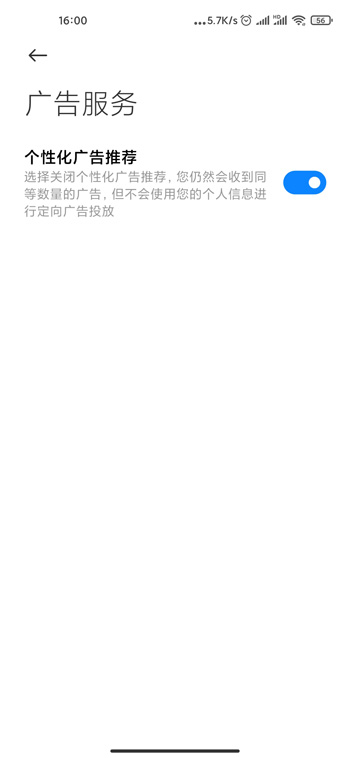
注:本文以红米note9手机为例,适用于miui12系统。
本文以红米note9为例适用于MIUI12系统
华为nova8se是什么屏幕
红米note9怎么设置永不锁屏