
使用手机进行自拍时我们会发现,自拍的照片总是和别人眼里的自己相反,这就是我们常说的镜像。那iphone自拍镜像怎么关?
iphone自拍镜像怎么关?
1、在手机桌面点击【设置】图标。

2、点击【相机】选项。

3、关闭【镜像前置镜头】右侧的开关即可。
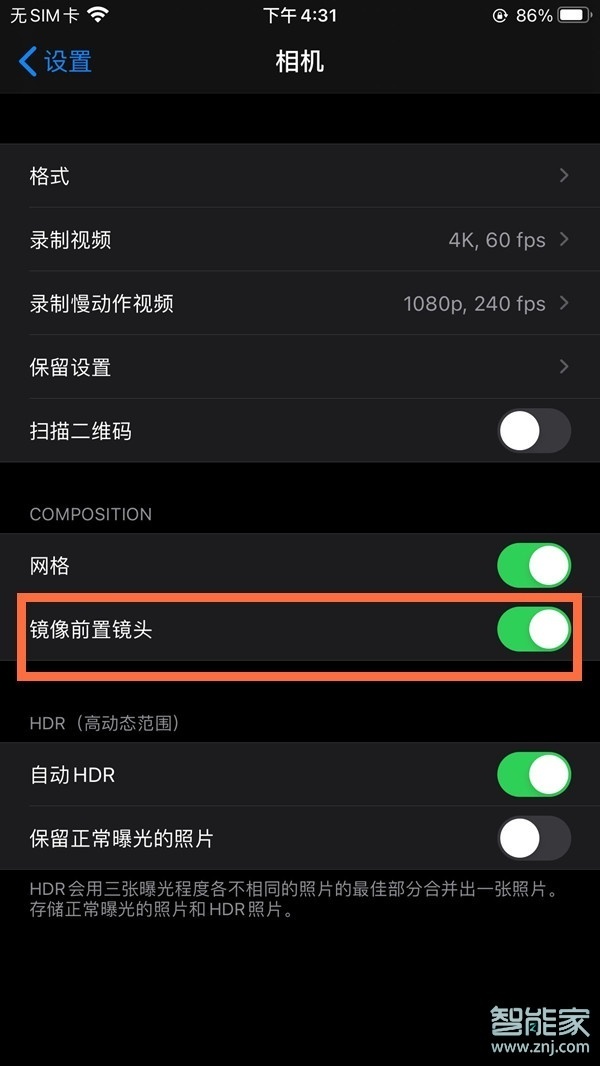
本文以iphone11为例适用于ios14系统
数码科技2022-03-09 14:51:37佚名

使用手机进行自拍时我们会发现,自拍的照片总是和别人眼里的自己相反,这就是我们常说的镜像。那iphone自拍镜像怎么关?
1、在手机桌面点击【设置】图标。

2、点击【相机】选项。

3、关闭【镜像前置镜头】右侧的开关即可。
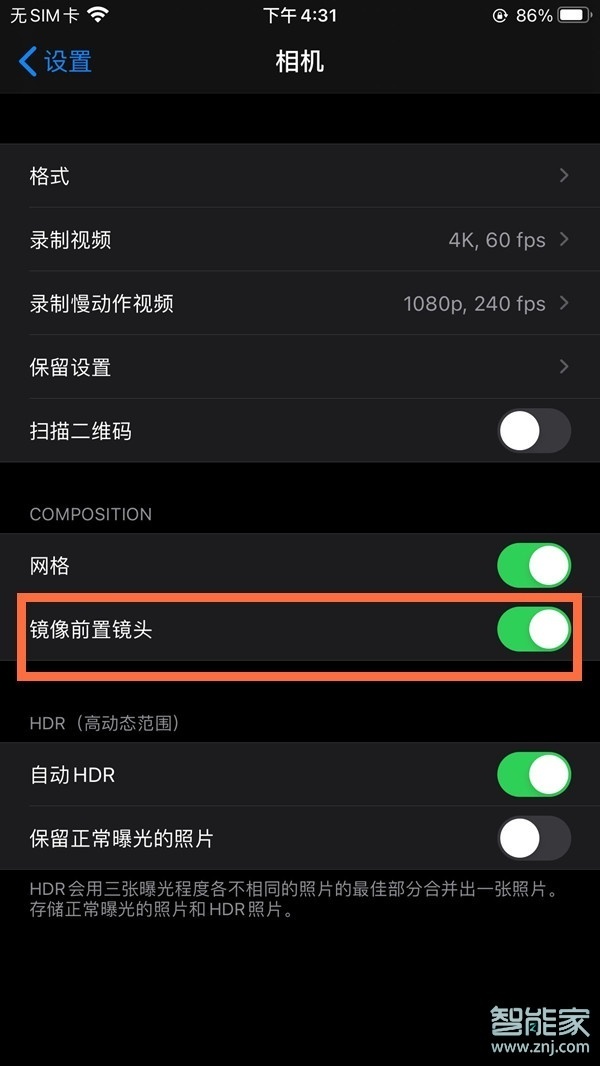
本文以iphone11为例适用于ios14系统
华为隐私空间怎么关掉
vivoy52s是5G手机吗