
生活照片、聊天记录、消费信息……手机里总有些秘密不想让他人看到,但有时候又不得不把手机借给他人使用,这时候可以设置应用锁进行保密,那么华为nova8se怎么设置应用锁呢?
华为nova8se怎么设置应用锁
1、在手机菜单中点击【安全】。
2、点击【应用锁】。

3、点击【开启】,选择应用锁验证密码类型。
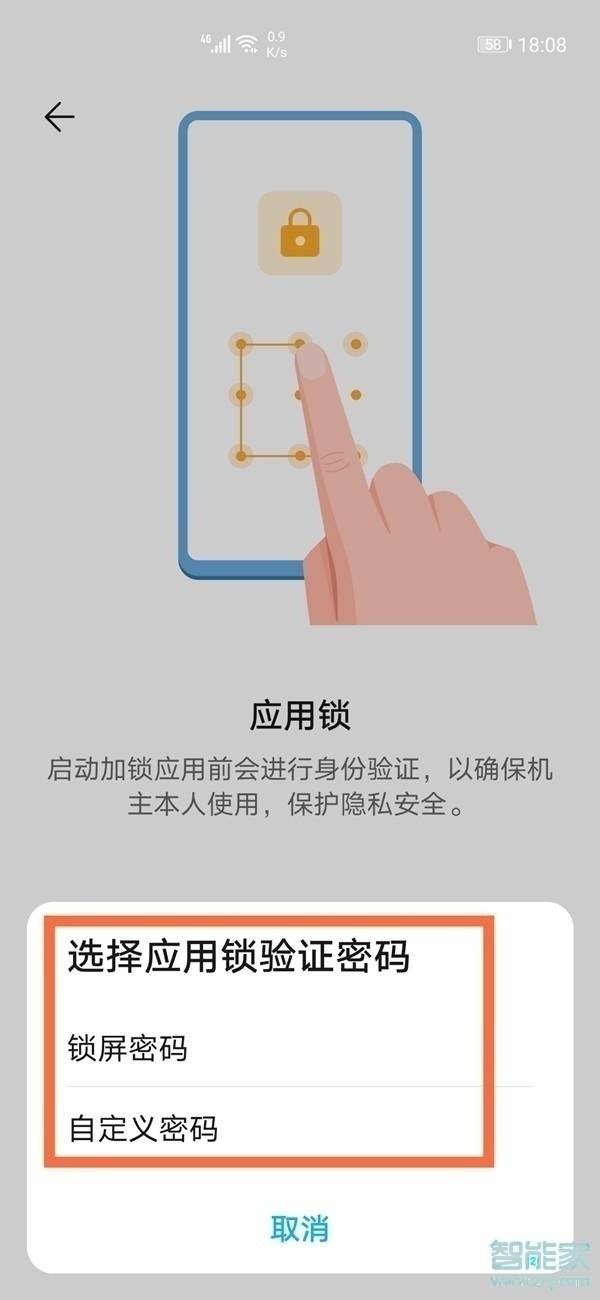
4、设置密码后,打开应用右侧的开关。

本文以华为nova8 SE为例适用于EMUI11系统
数码科技2022-03-08 22:03:29未知

生活照片、聊天记录、消费信息……手机里总有些秘密不想让他人看到,但有时候又不得不把手机借给他人使用,这时候可以设置应用锁进行保密,那么华为nova8se怎么设置应用锁呢?

2、点击【应用锁】。

3、点击【开启】,选择应用锁验证密码类型。
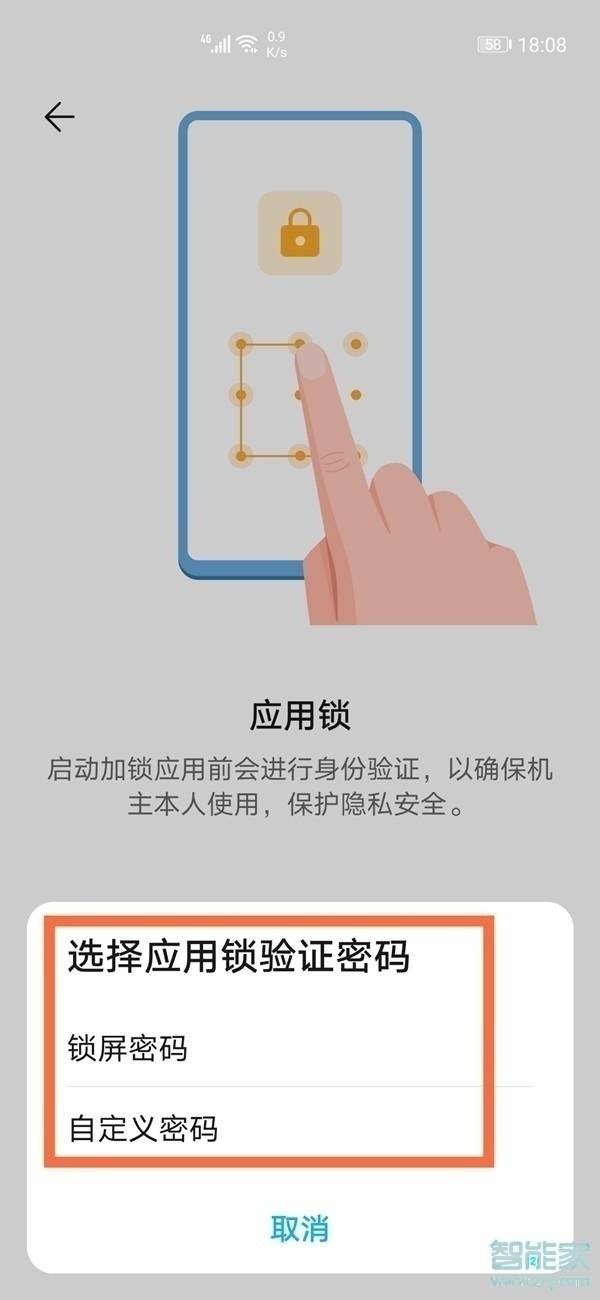
4、设置密码后,打开应用右侧的开关。

本文以华为nova8 SE为例适用于EMUI11系统
红米k30红外遥控在哪里
华为怎么双击屏幕亮