
当手机来电时可以开启手机播报,就会知道是谁打电话来了,那opporeno5怎么设置来电语音播报的呢,让我们一起来看看吧~
opporeno5怎么设置来电语音播报
1、打开手机设置,点击【Breeno】。

2、点击【Breeno语音】。
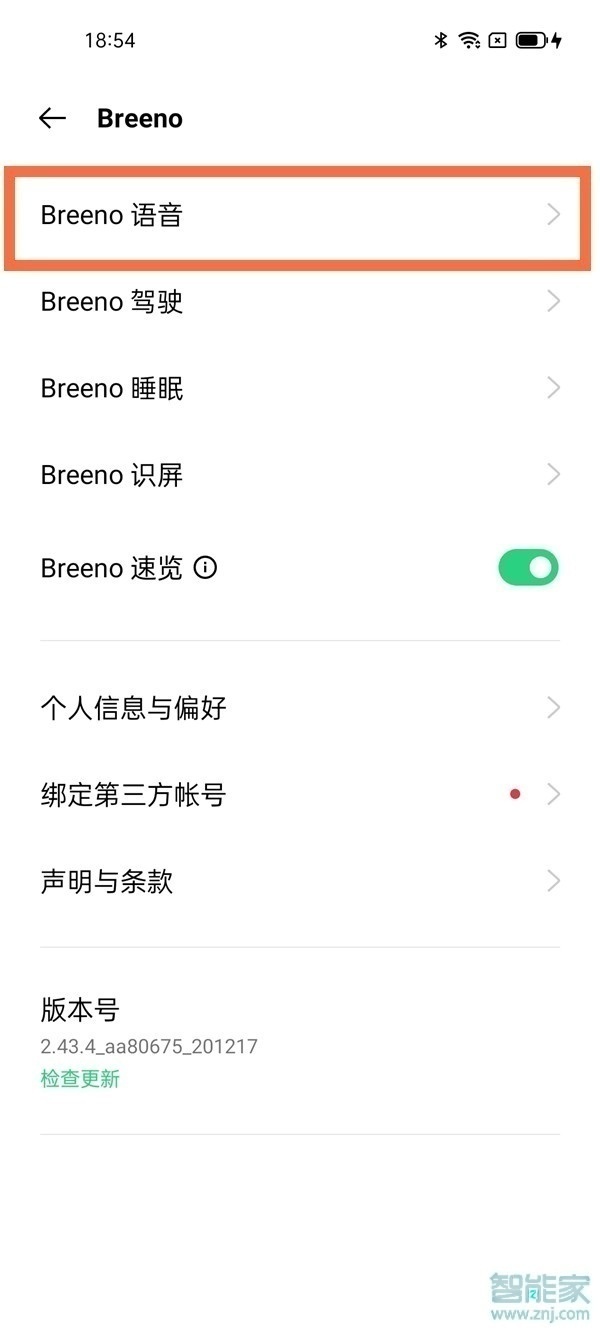
3、点击【关于Breeno语音】。

4、将【来电播报】的开关开启即可。

本文以opporeno5为例适用于ColorOS 11.1系统
数码科技2022-03-08 09:00:38佚名

当手机来电时可以开启手机播报,就会知道是谁打电话来了,那opporeno5怎么设置来电语音播报的呢,让我们一起来看看吧~
1、打开手机设置,点击【Breeno】。

2、点击【Breeno语音】。
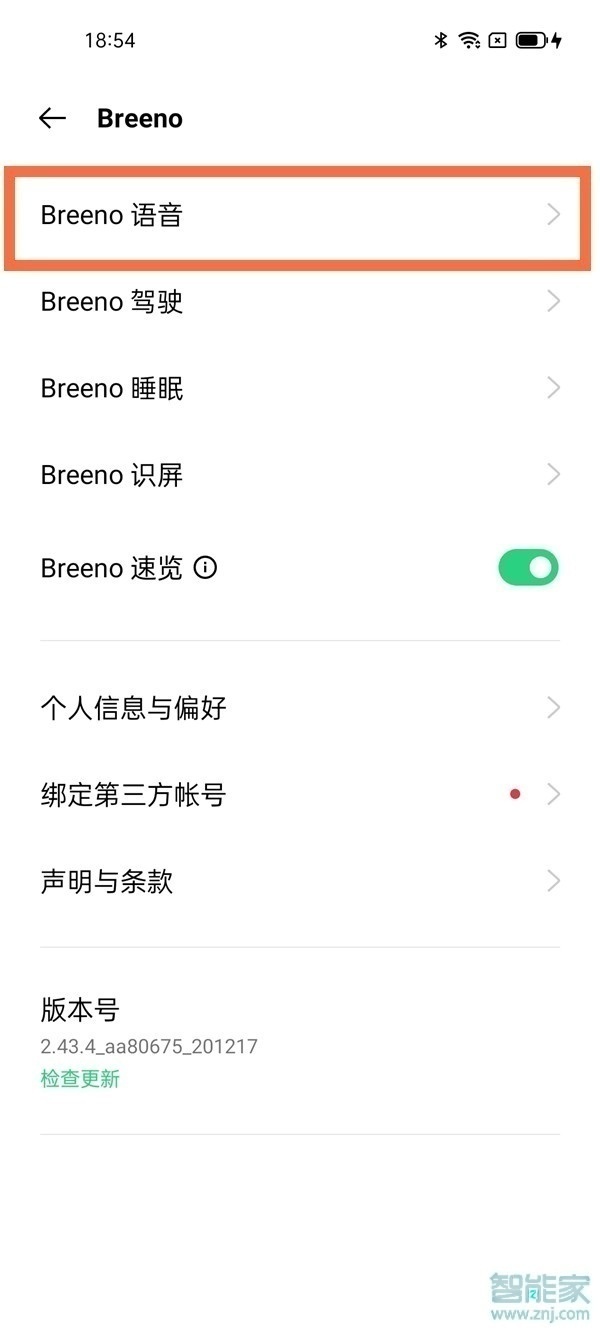
3、点击【关于Breeno语音】。

4、将【来电播报】的开关开启即可。

本文以opporeno5为例适用于ColorOS 11.1系统
iqoou3怎么关闭5g
iqoou3怎么隐藏软件