
拍照的时候,我们可以为照片加上水印,这样就可以看出这些照片使用什么机型拍的。如果不想显示水印机型,那iqoo7怎么去照片水印?一起来看看吧~
iqoo7怎么去照片水印?
1、在手机拍照界面,点击右上角的三横图标。
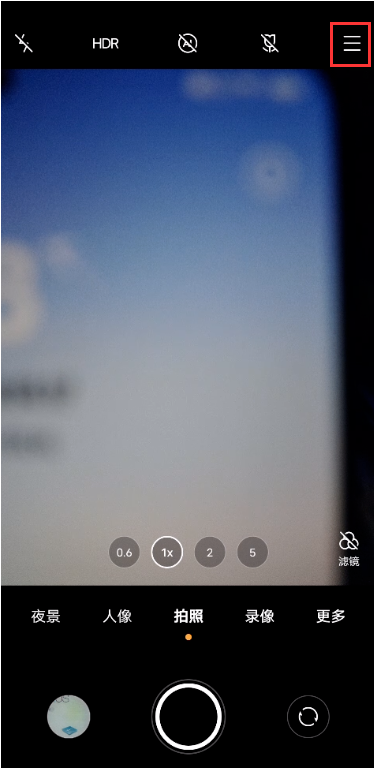
2、点击【设置】选项。
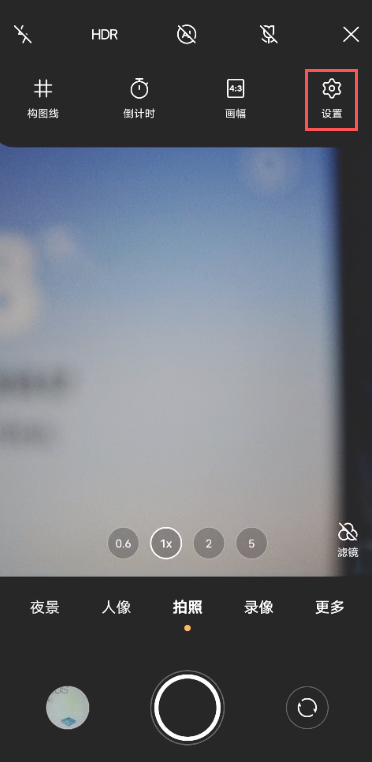
3、点击【水印】。

4、关闭【时间水印】、【机型水印】右侧开关。
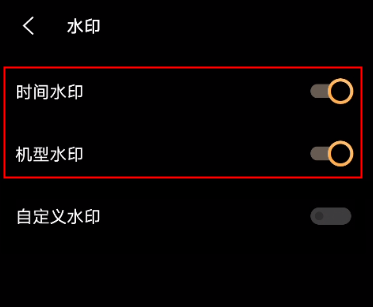
本文以iqoo7为例适用于Origin OS1.0 for iqoo系统
数码科技2022-03-08 03:36:34佚名

拍照的时候,我们可以为照片加上水印,这样就可以看出这些照片使用什么机型拍的。如果不想显示水印机型,那iqoo7怎么去照片水印?一起来看看吧~
1、在手机拍照界面,点击右上角的三横图标。
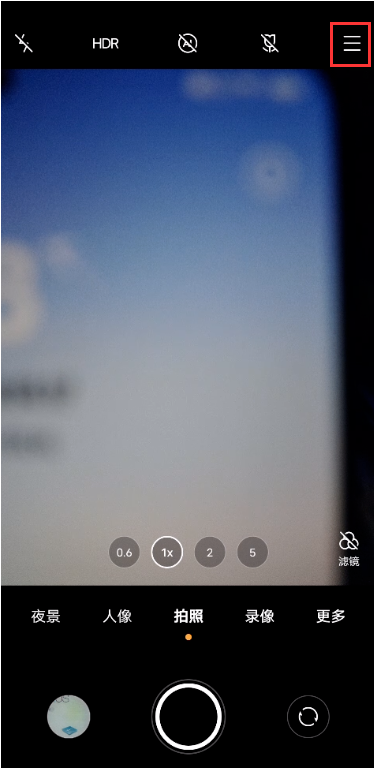
2、点击【设置】选项。
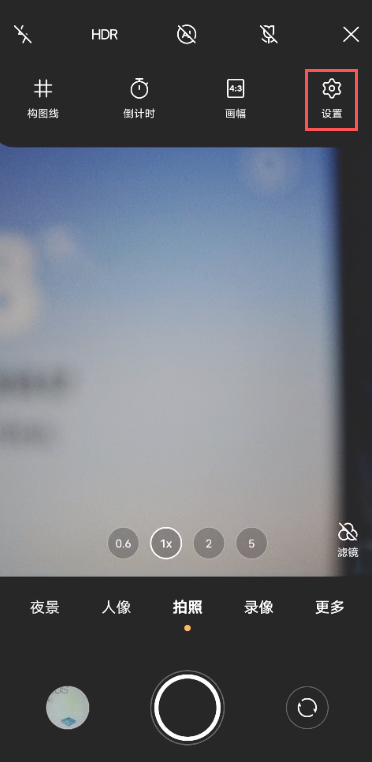
3、点击【水印】。

4、关闭【时间水印】、【机型水印】右侧开关。
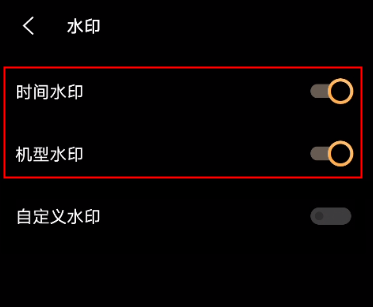
本文以iqoo7为例适用于Origin OS1.0 for iqoo系统
荣耀v30黑白屏怎么调回来
华为nfc功能怎么开启