
手机的分屏功能可以同时在手机上分屏显示两个应用,比如一边看微博,一边在淘宝购入博主种草的口红;或者一边看热剧,一边和朋友讨论剧情,真的很方便。那oppofindx3pro分屏模式怎么开?
oppofindx3pro分屏模式怎么开?
1、在手机设置中点击【便捷工具】。
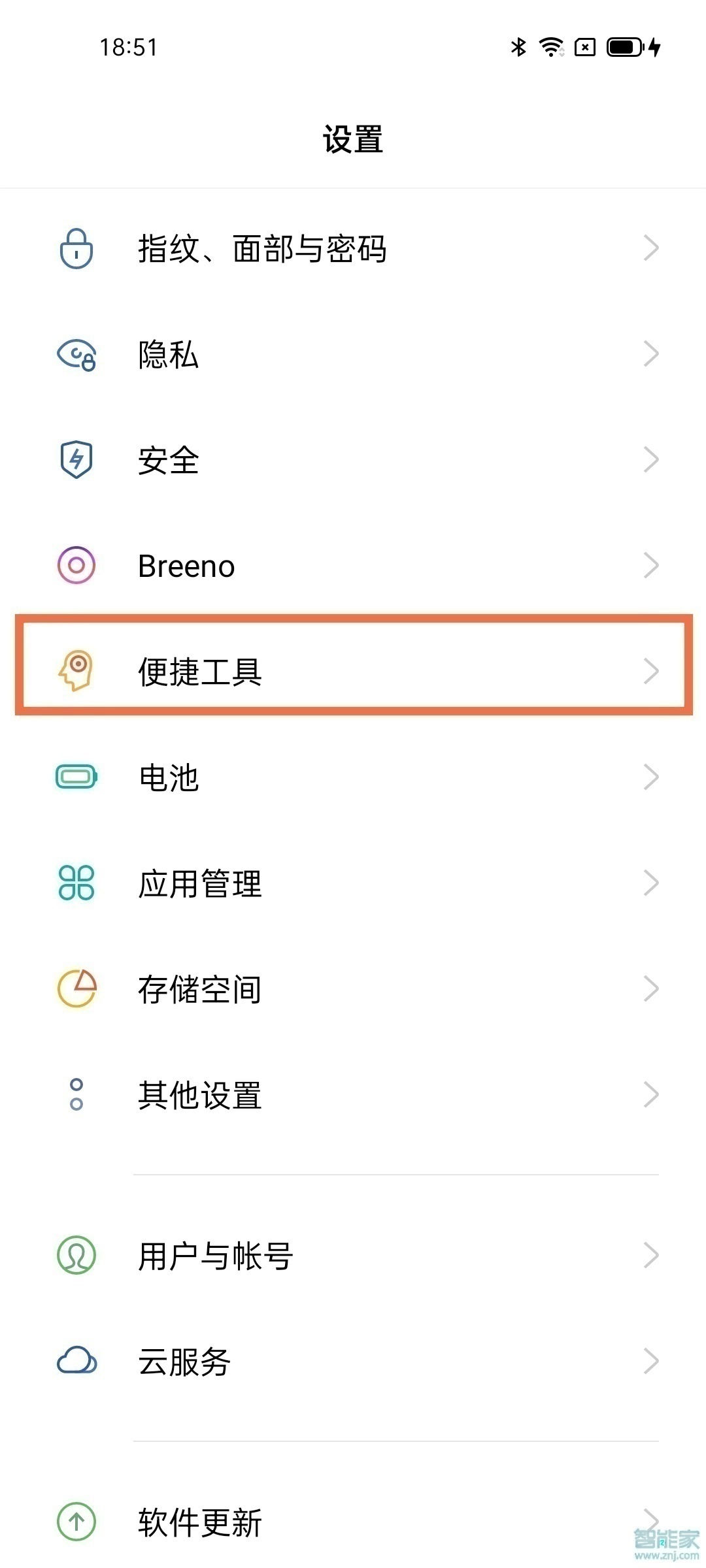
2、点击【应用分屏】。

3、将【应用分屏】和【三指上滑启动分屏】开关开启,在支持分屏的应用下三指上滑即可开启分屏。

也可以在多任务界面,点击应用右上角的两点,再点击分屏即可。

本文以oppofindx3pro为例适用于coloros 11.2系统





